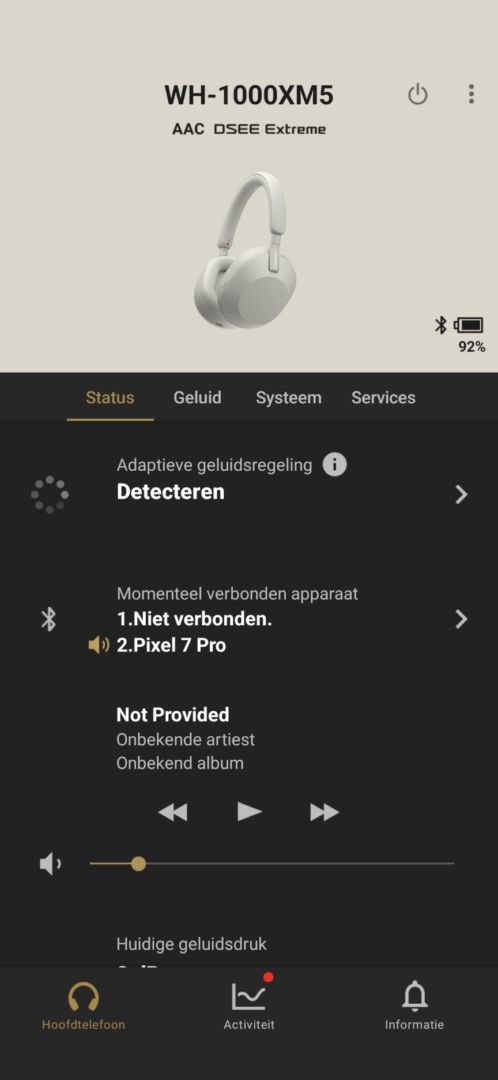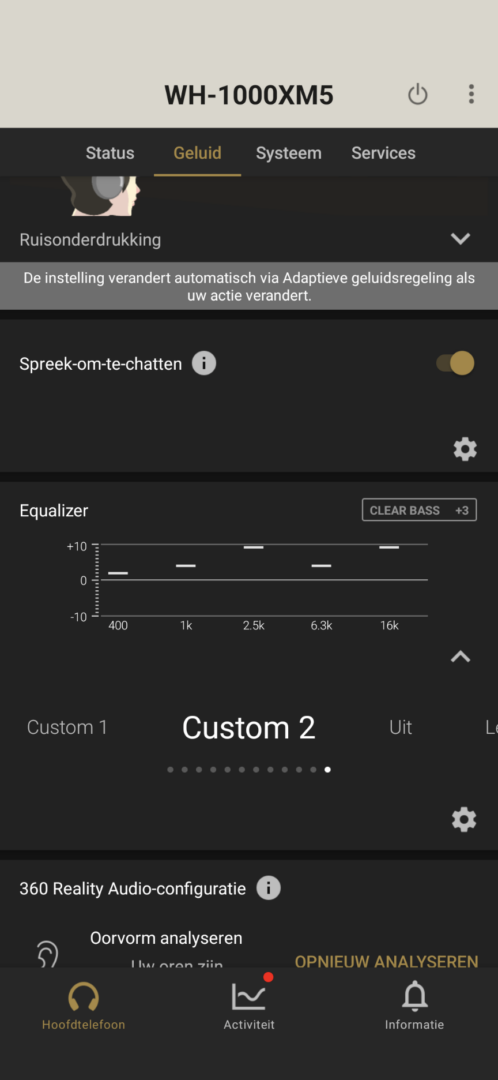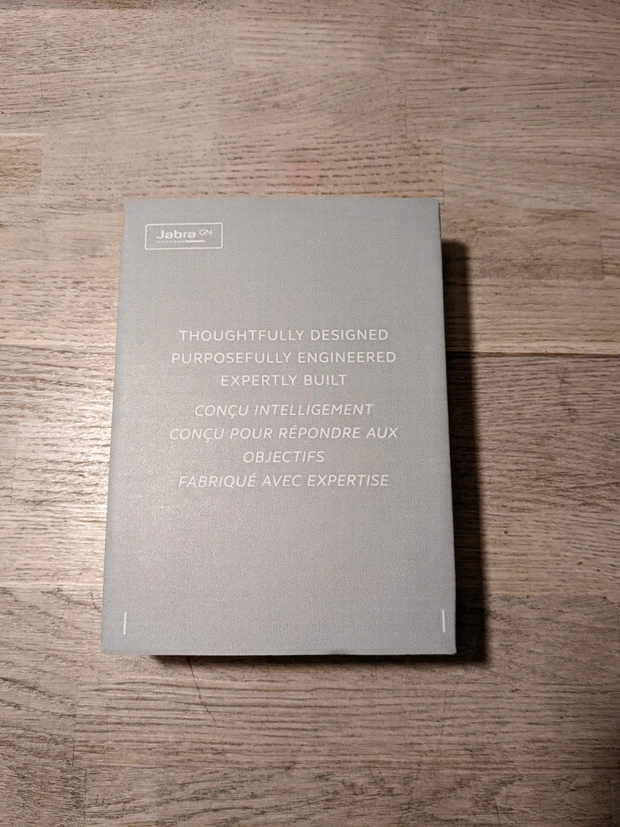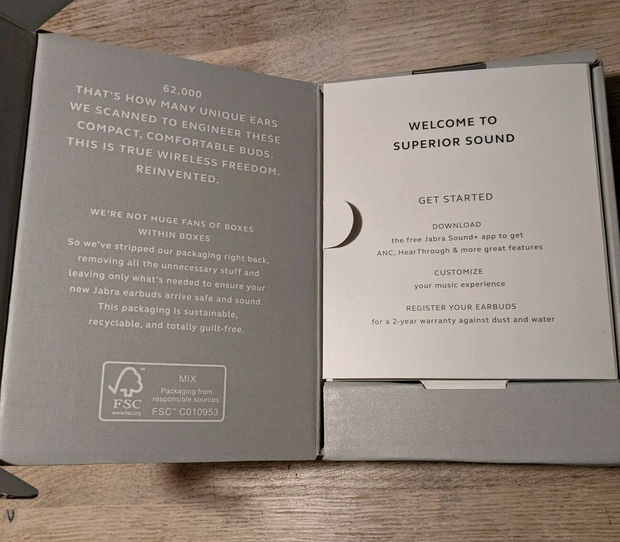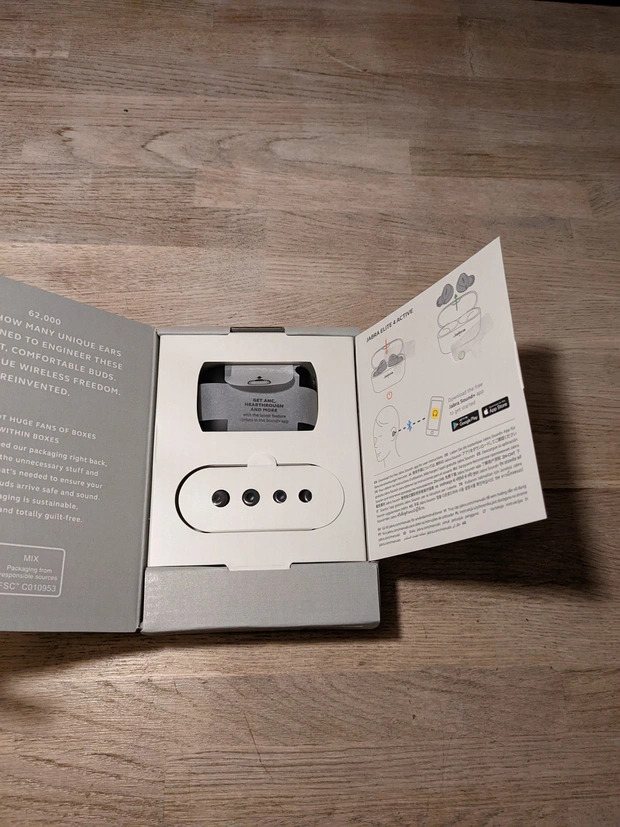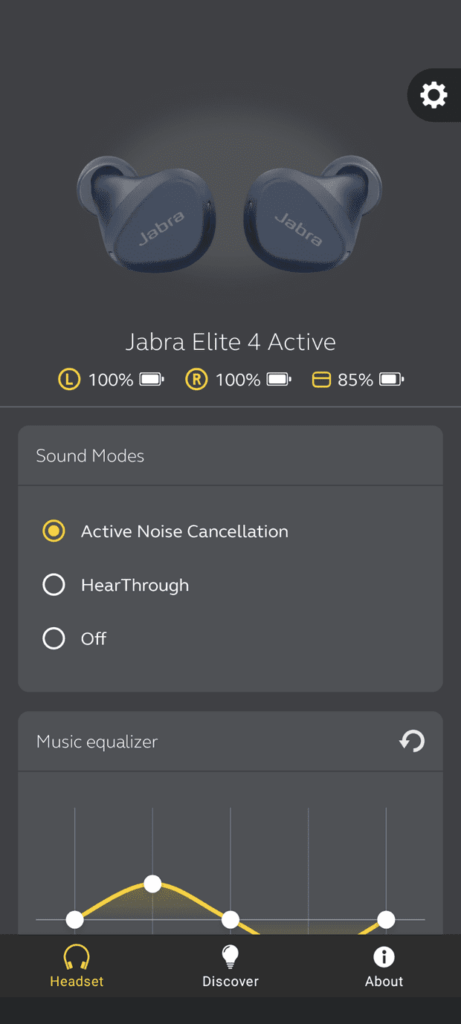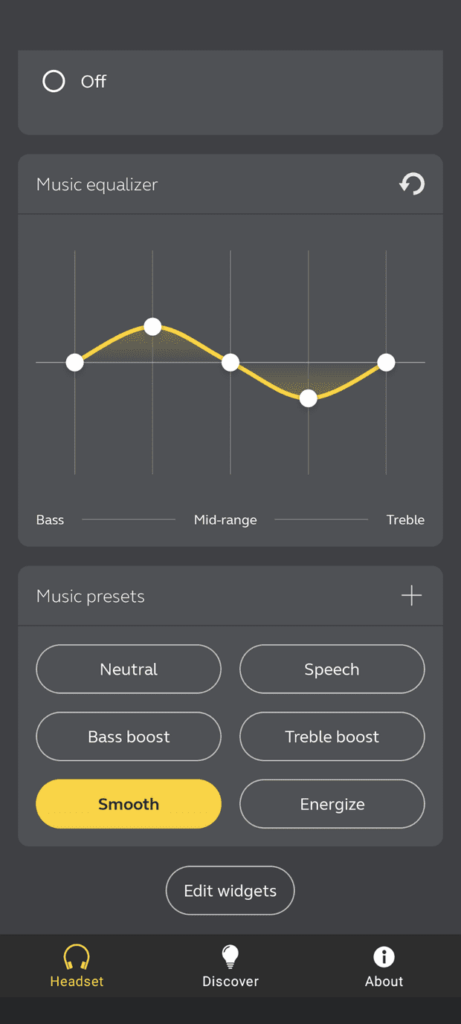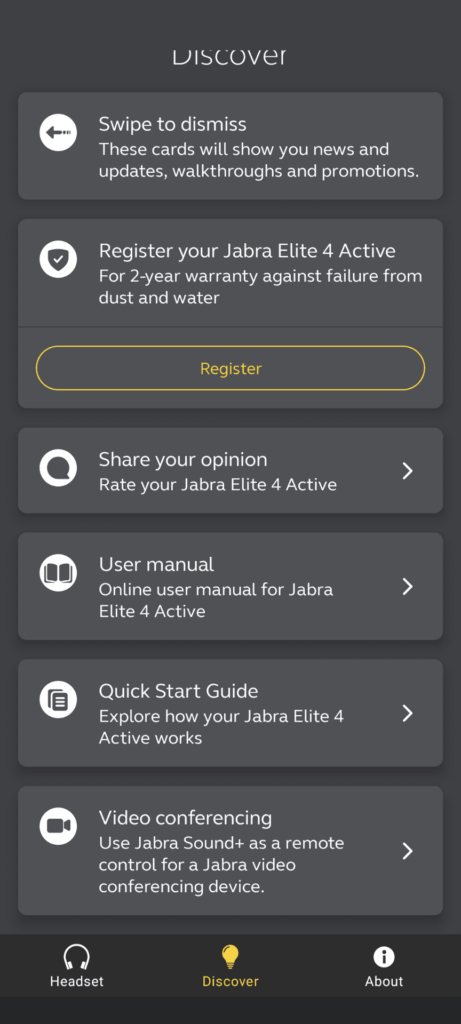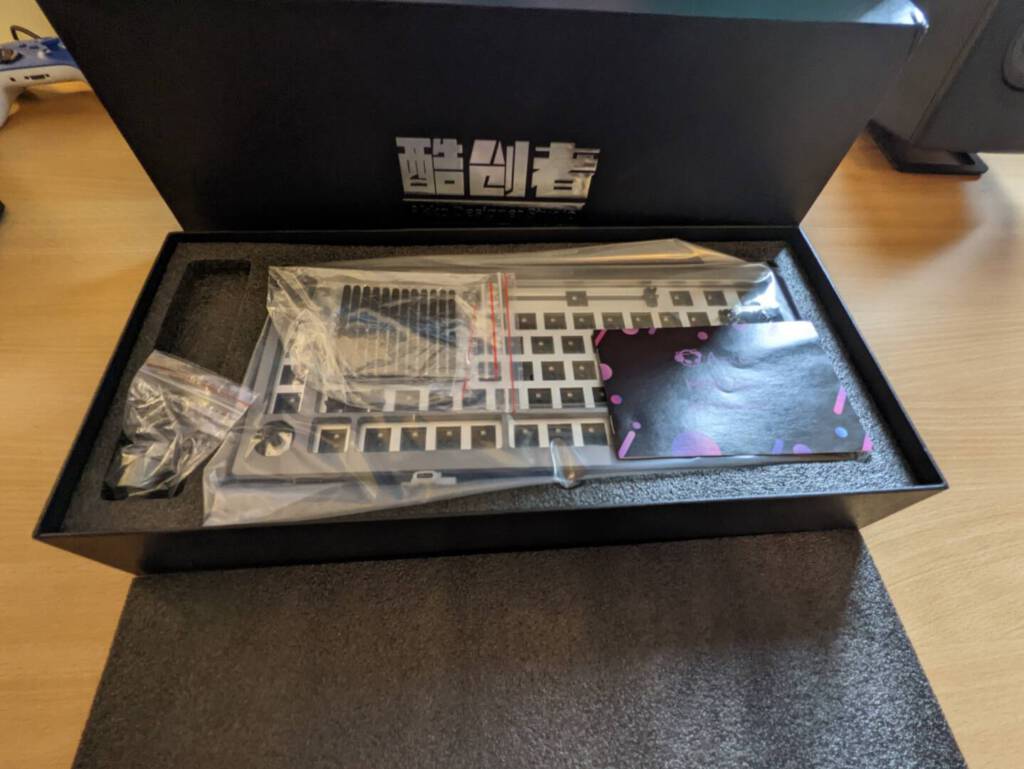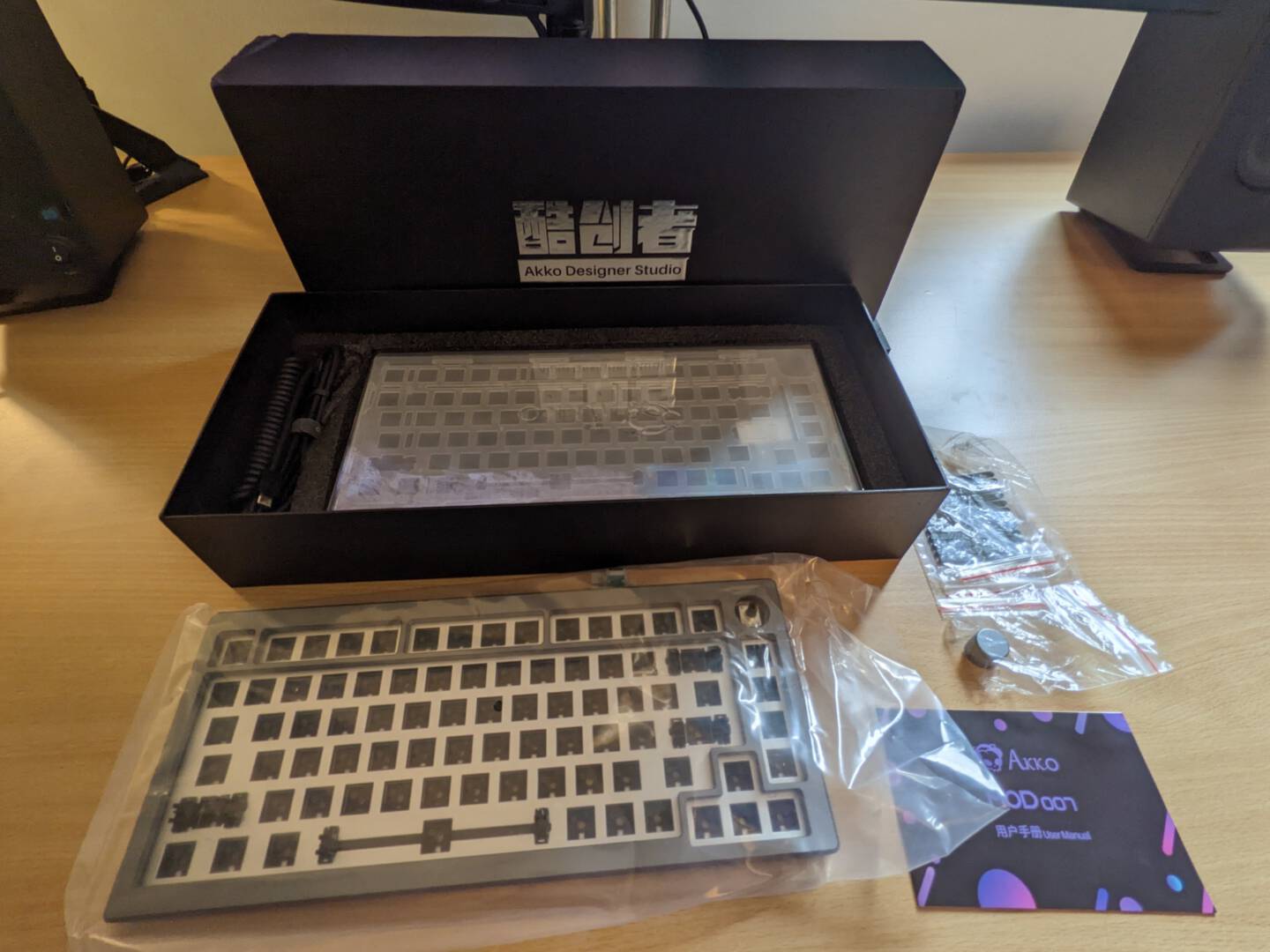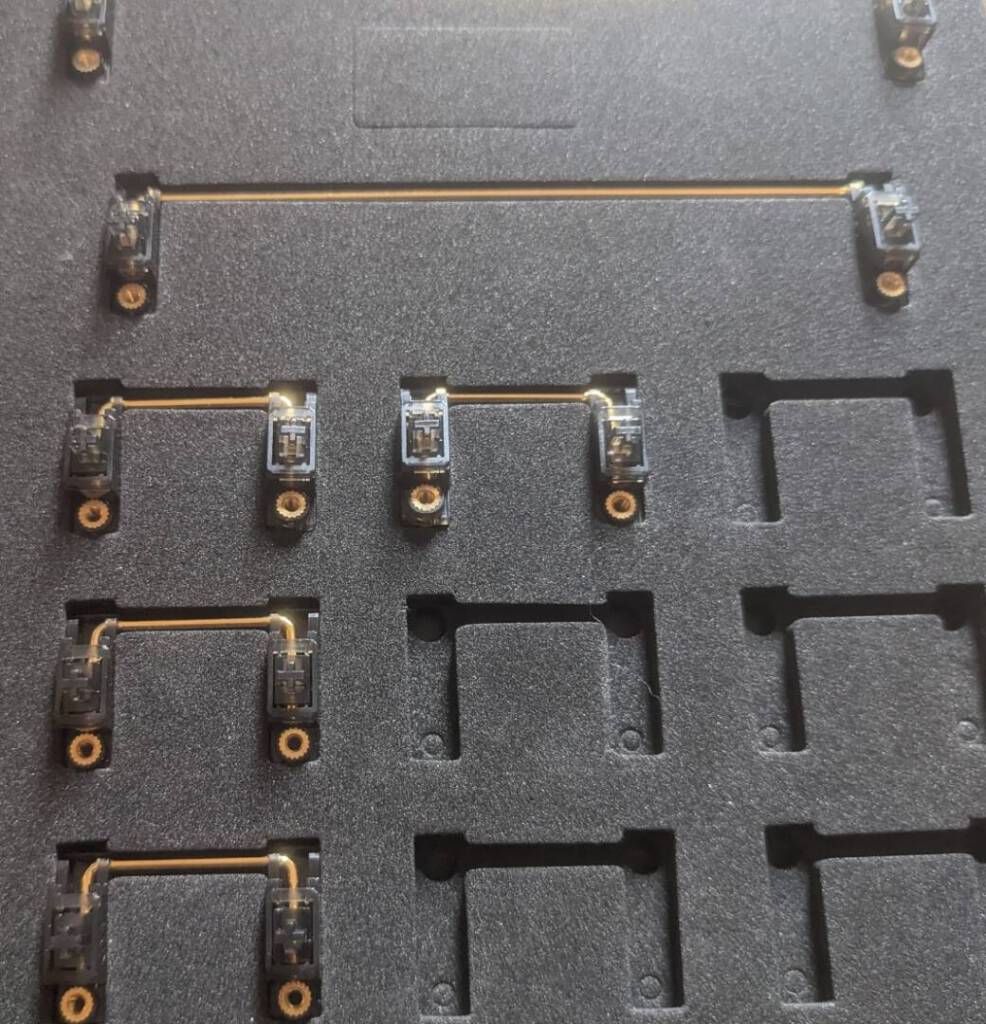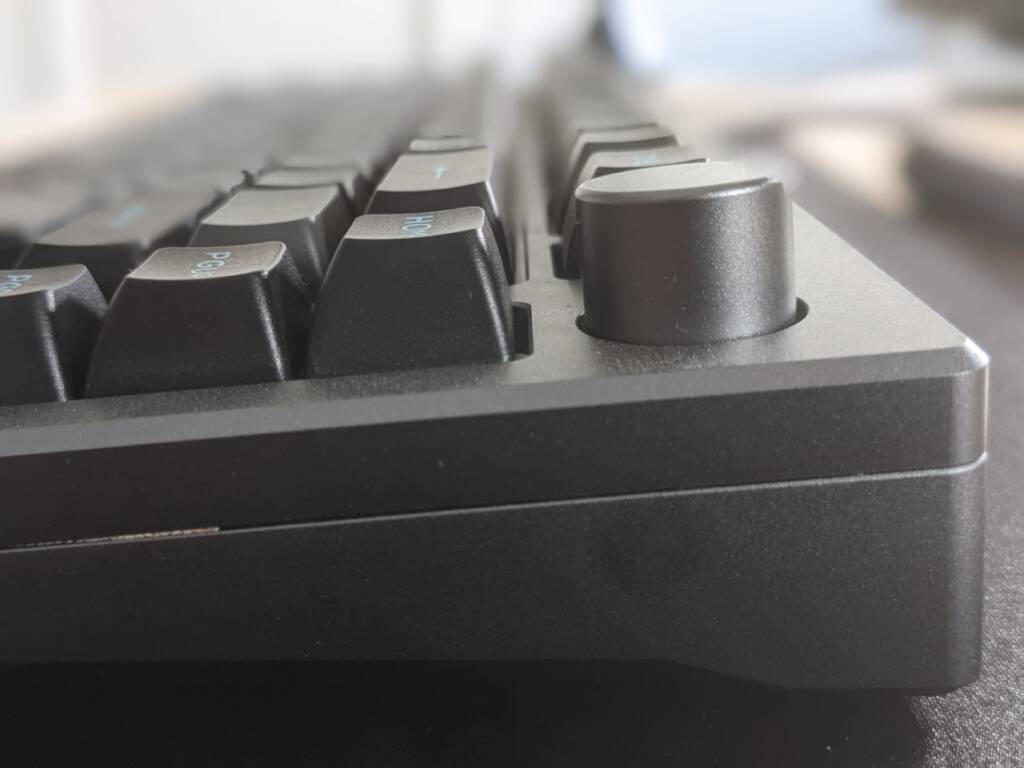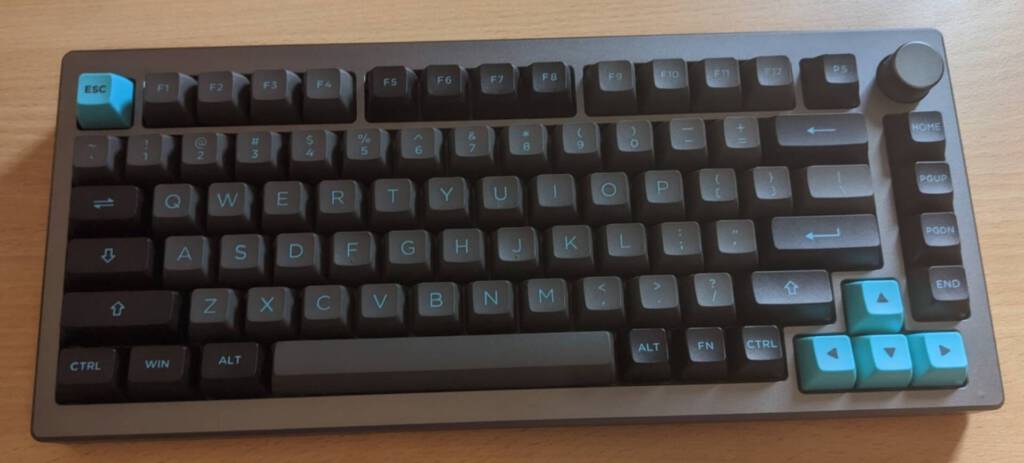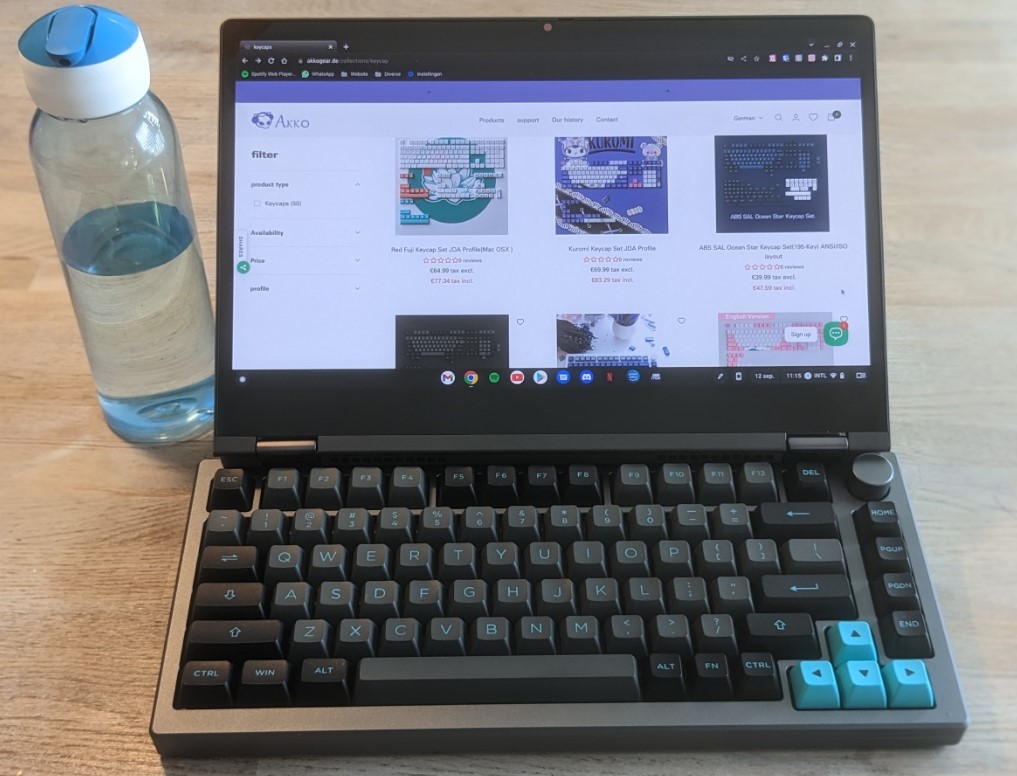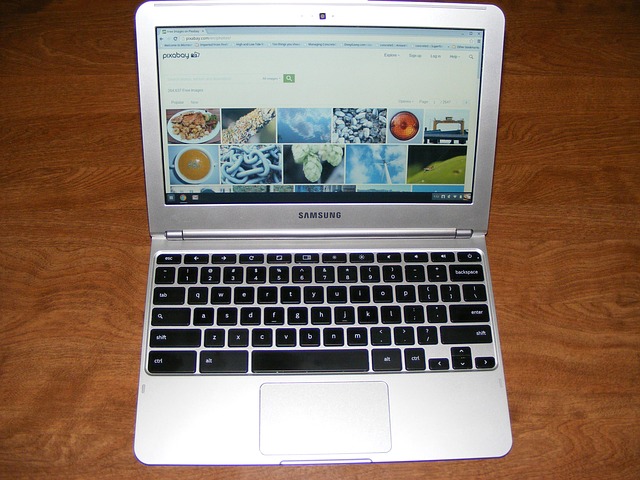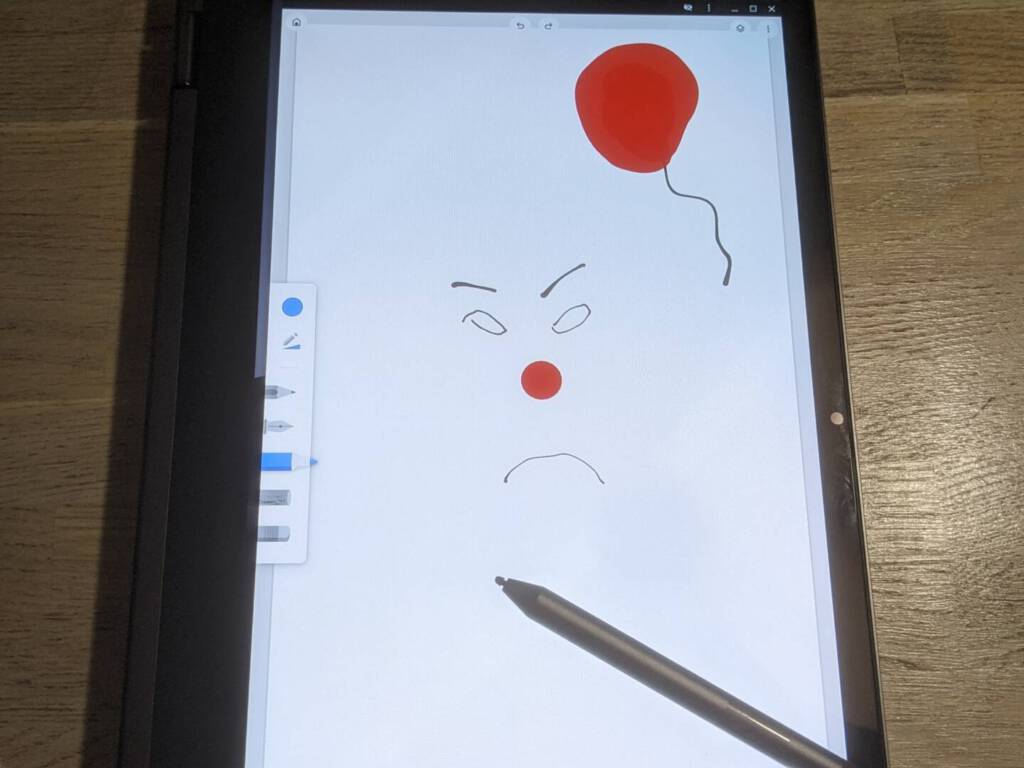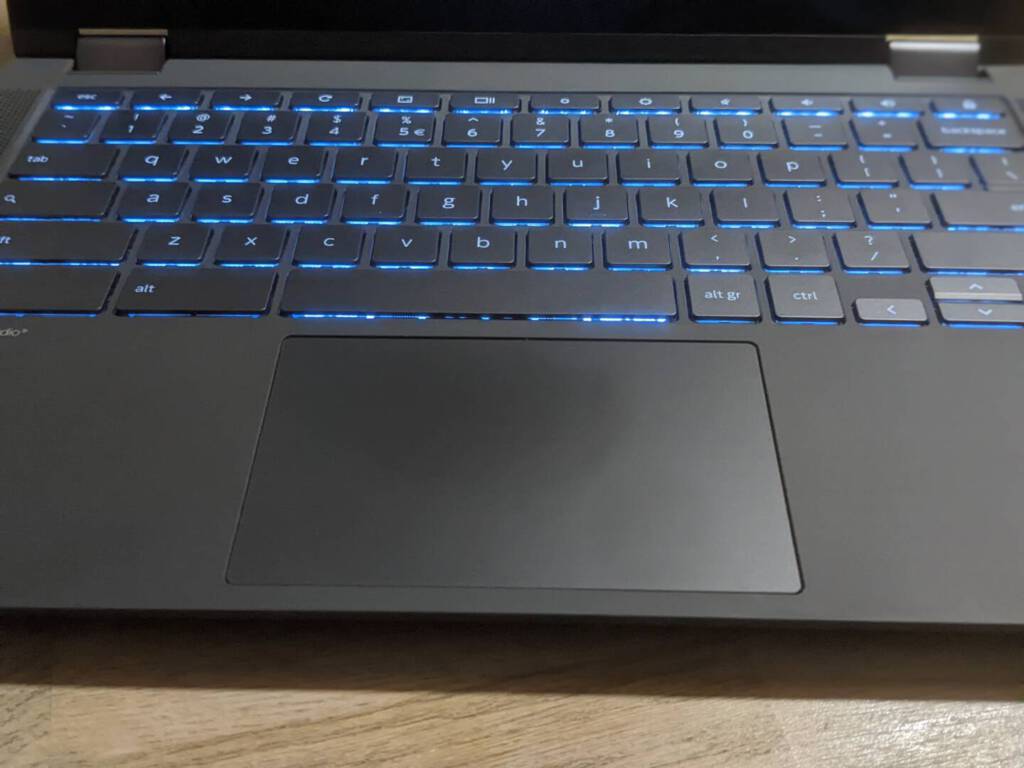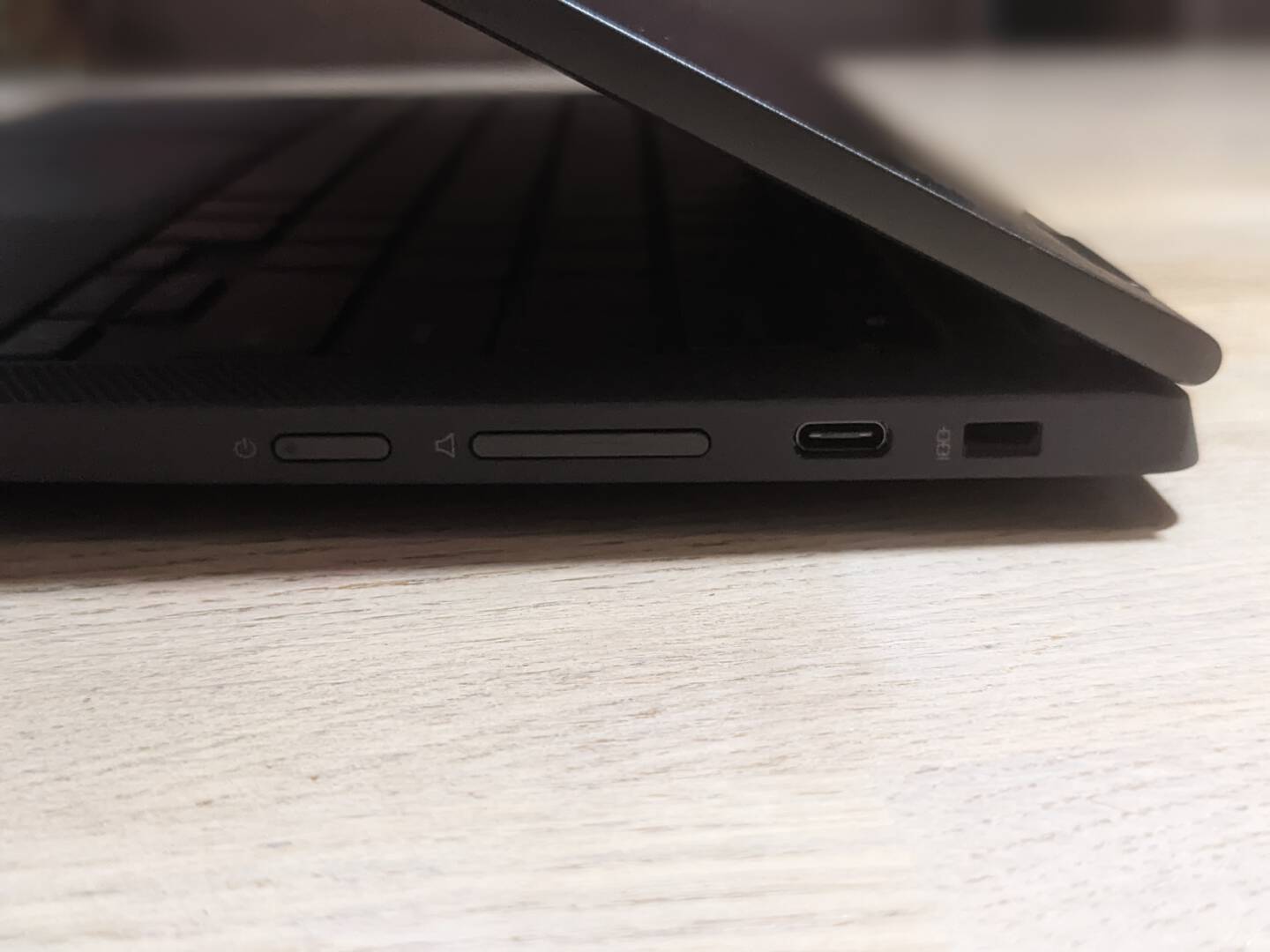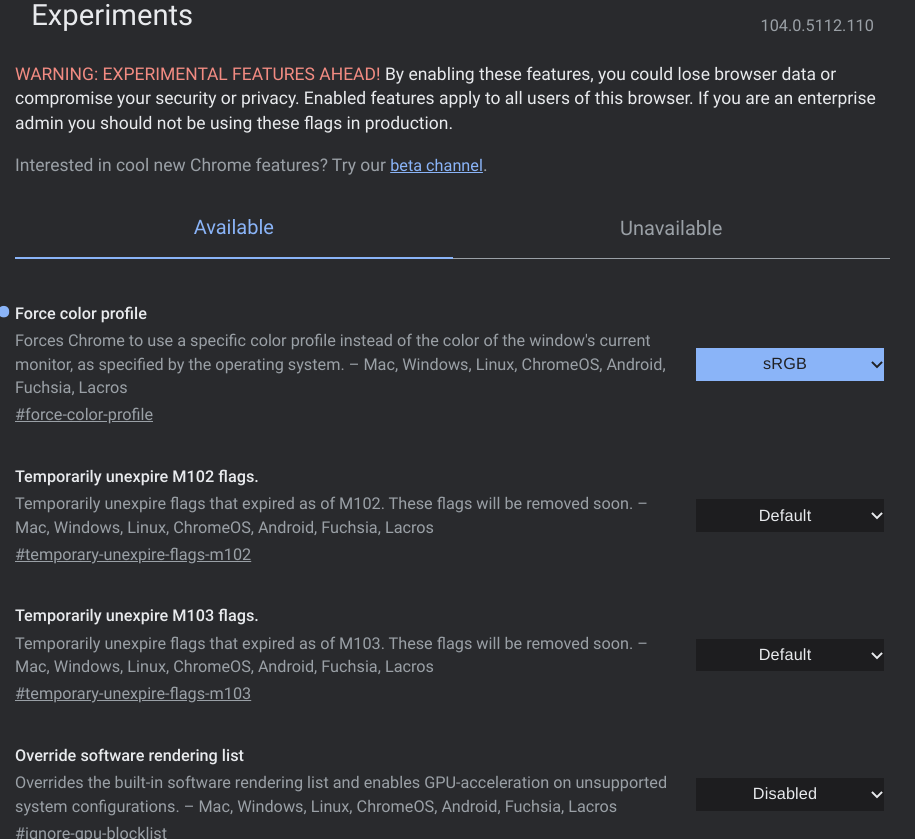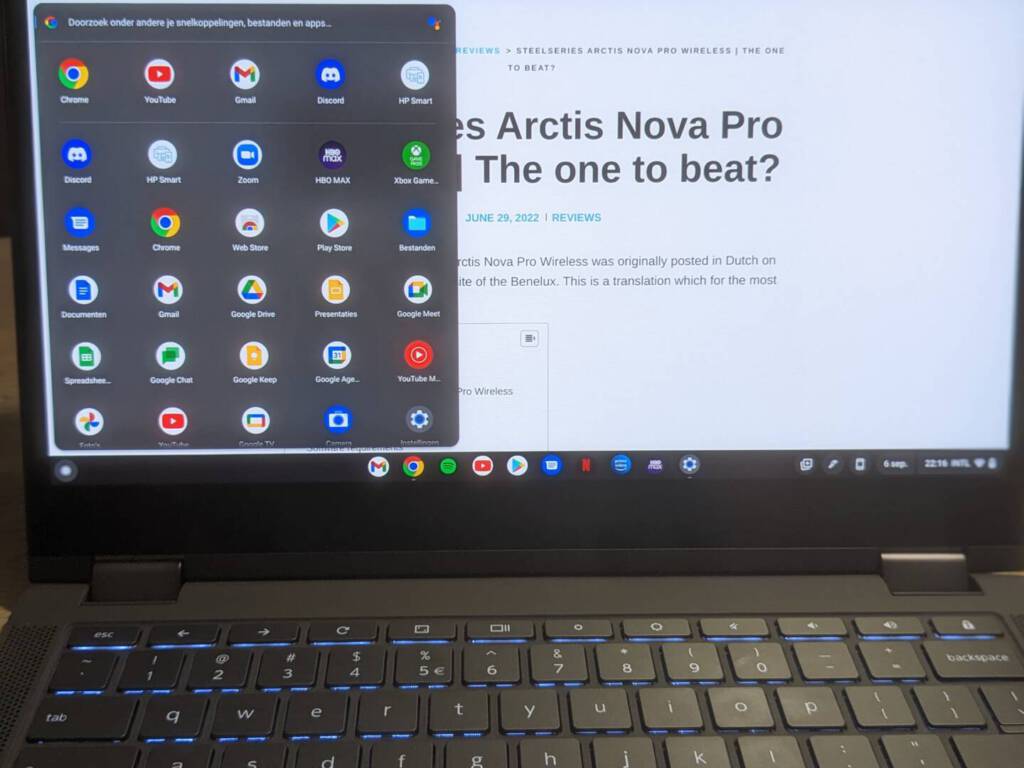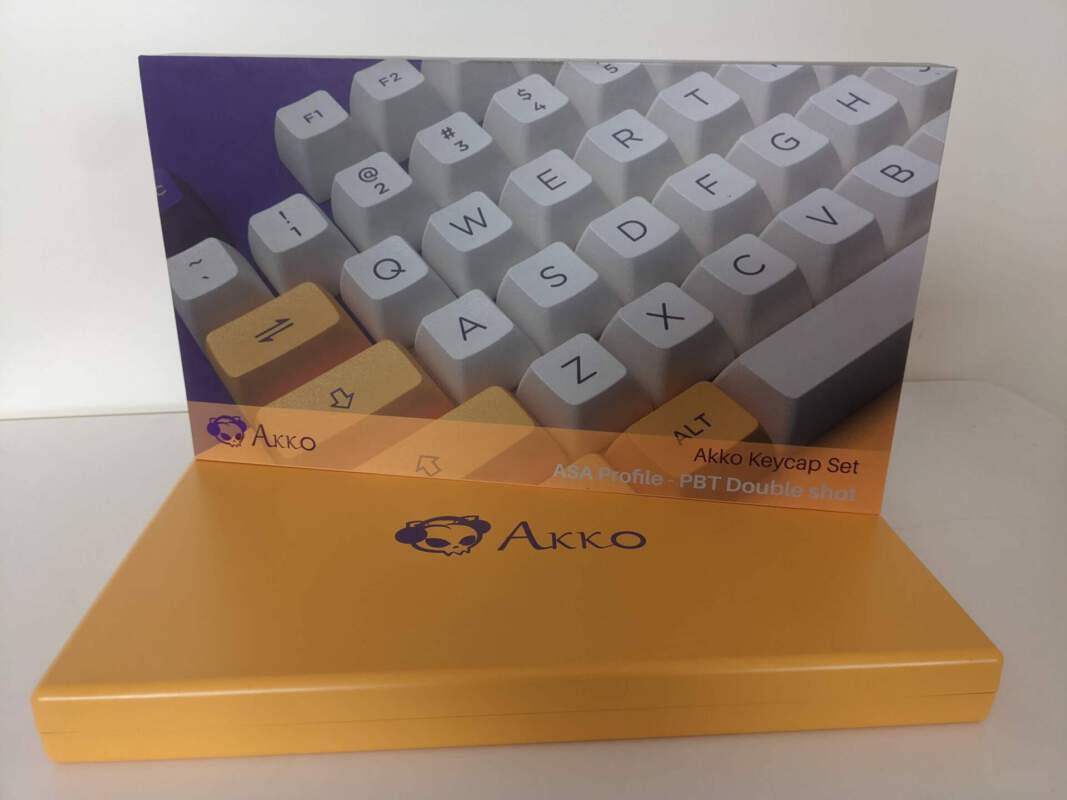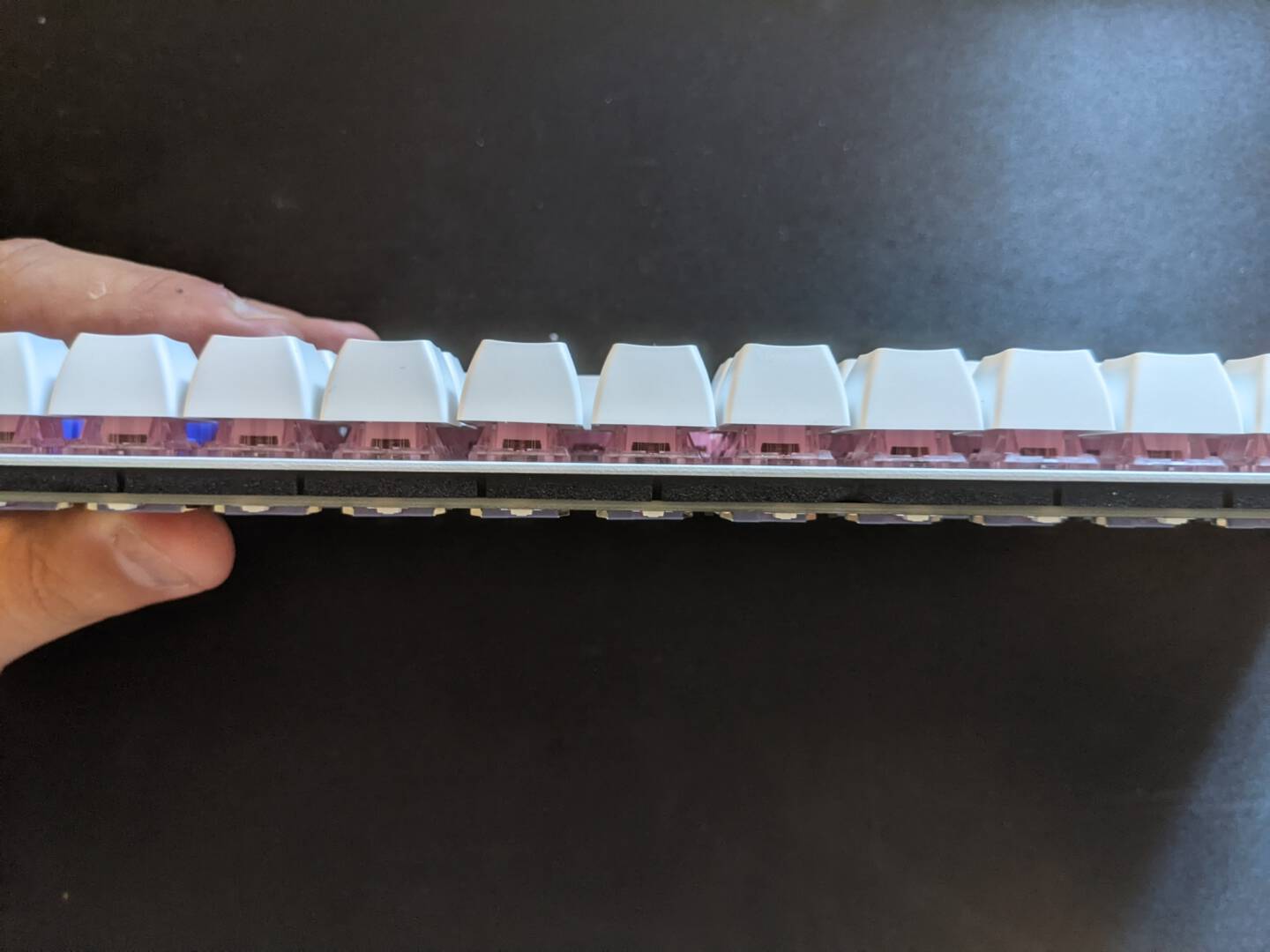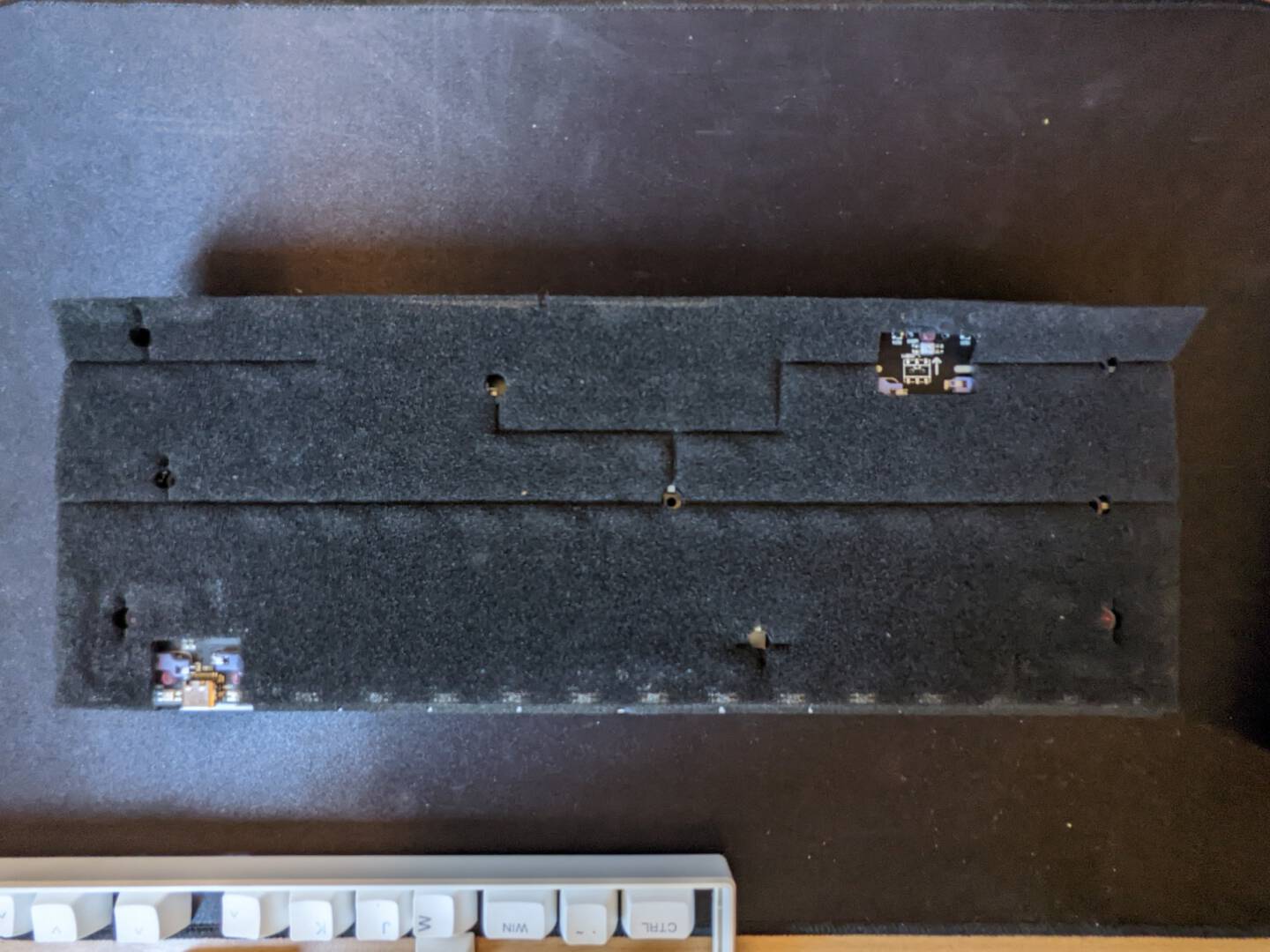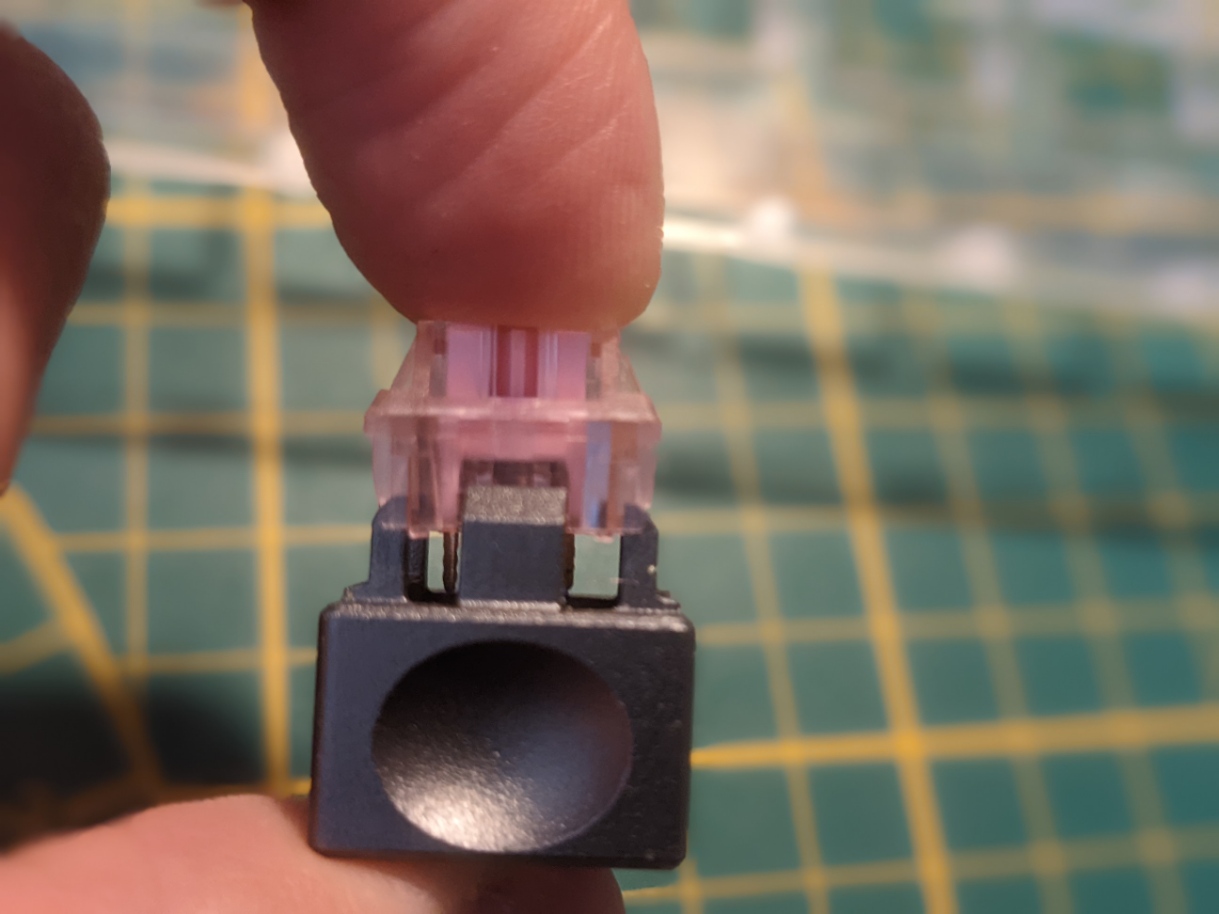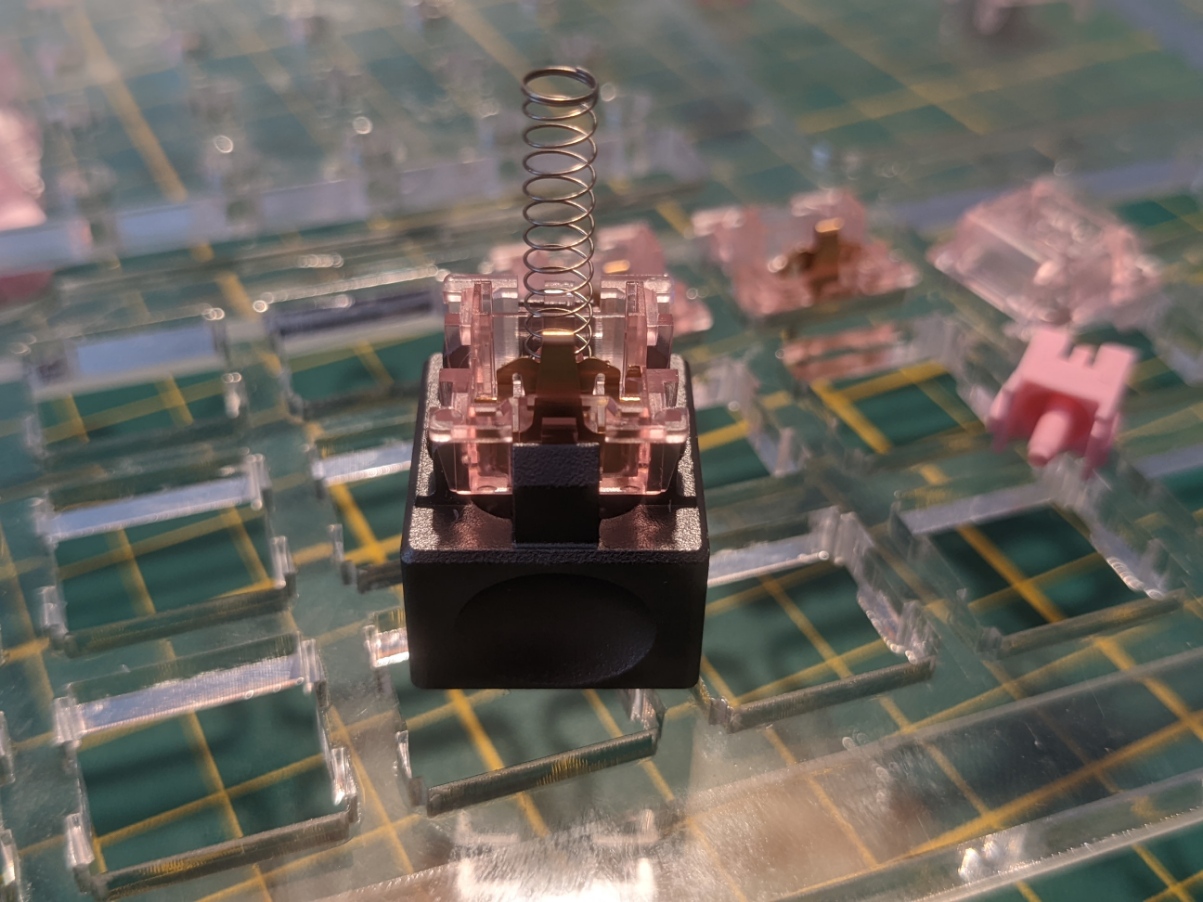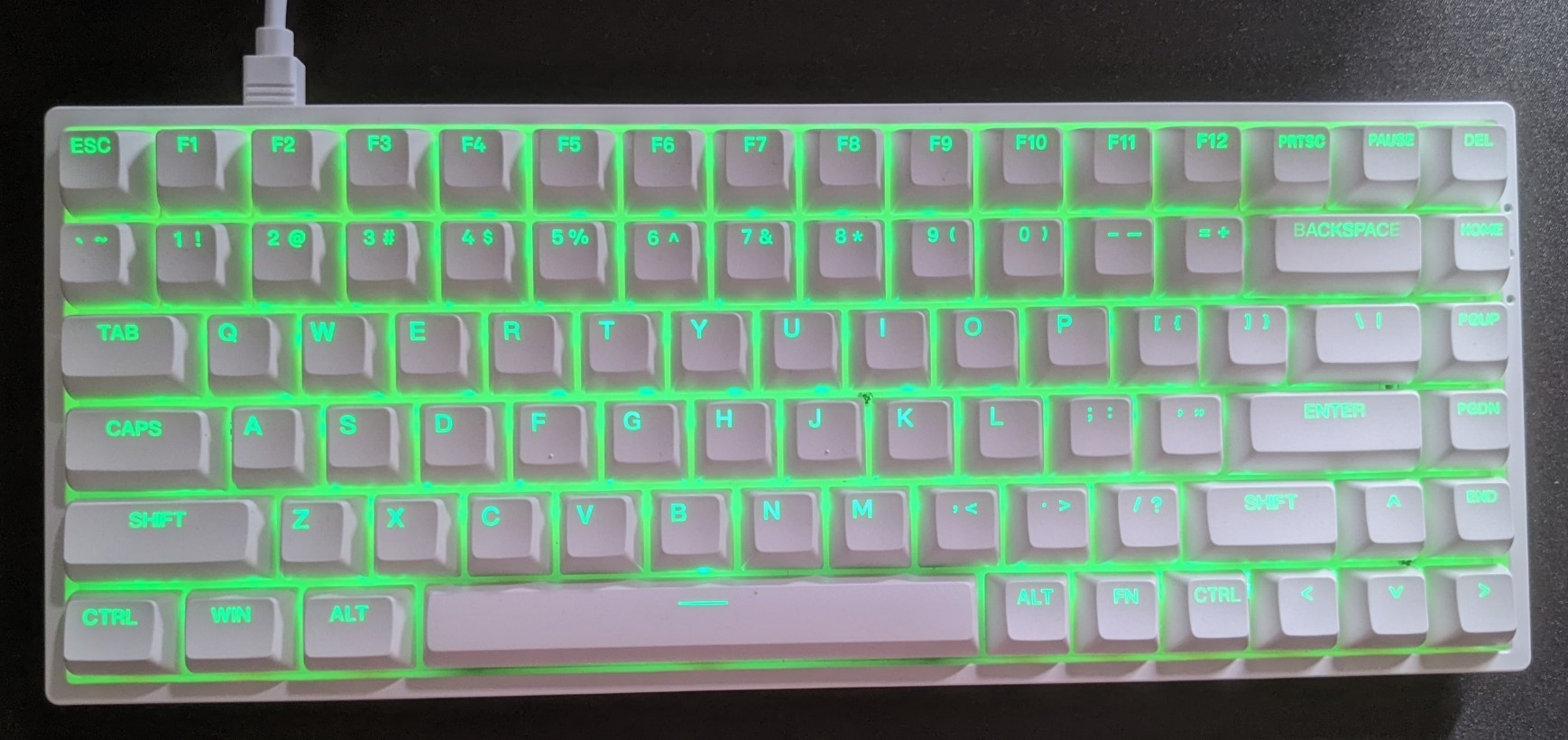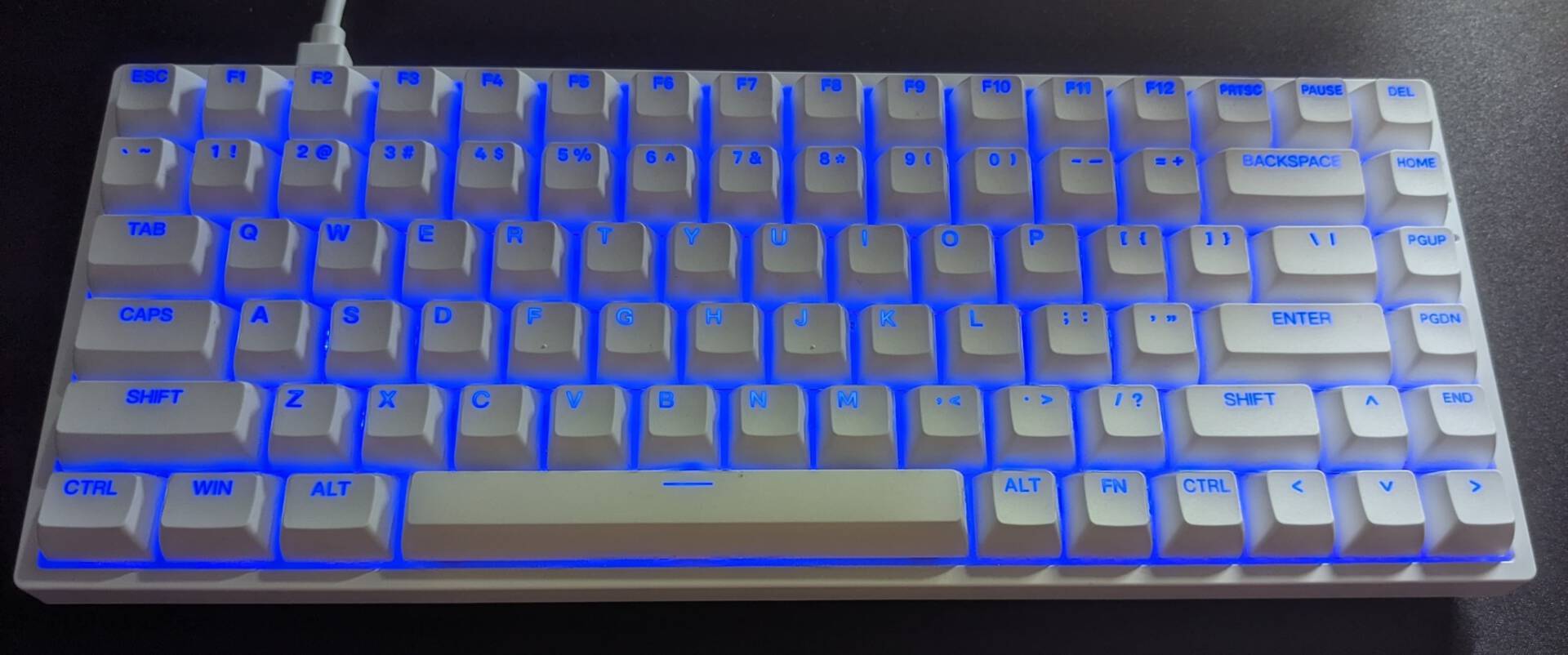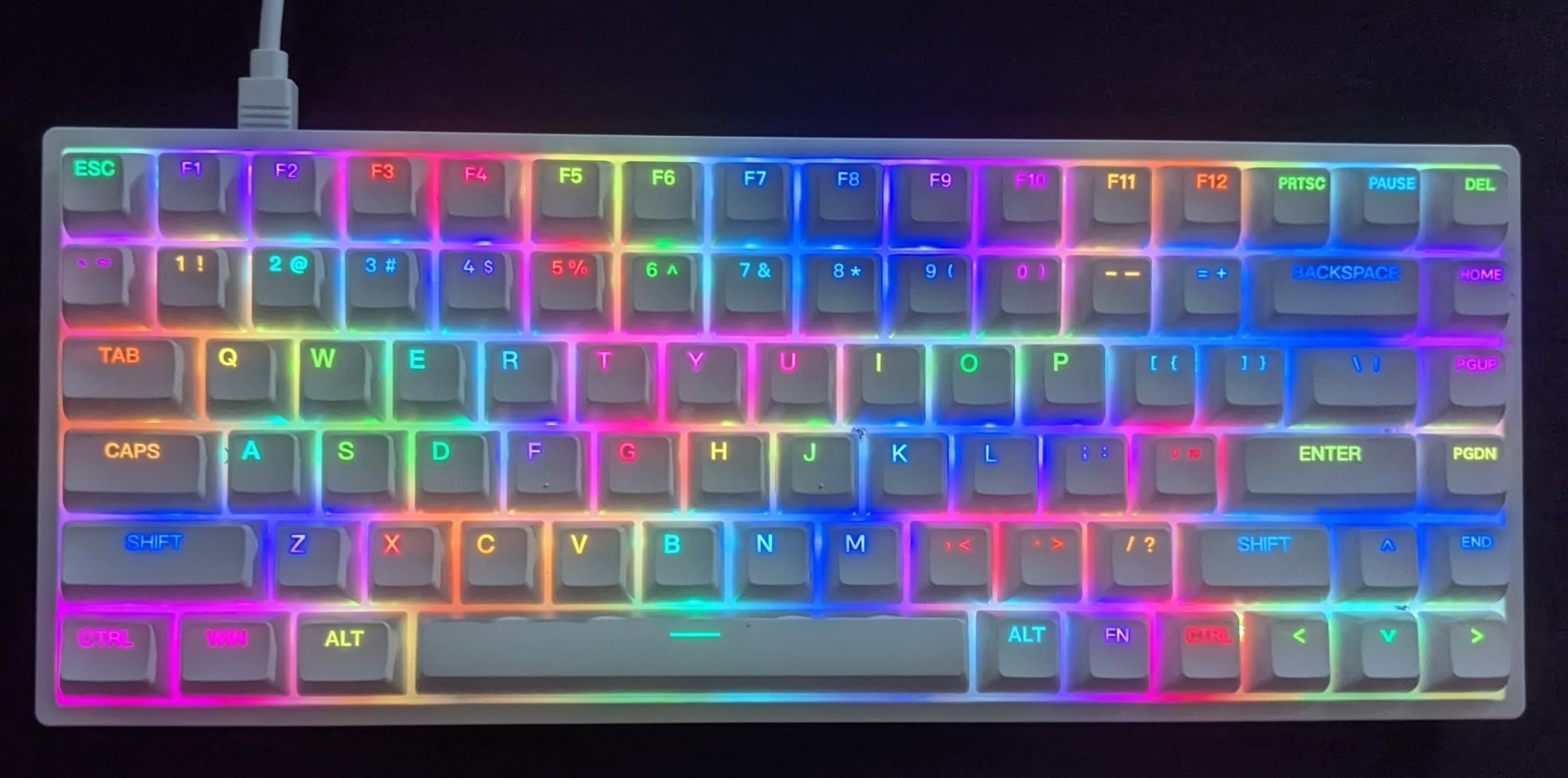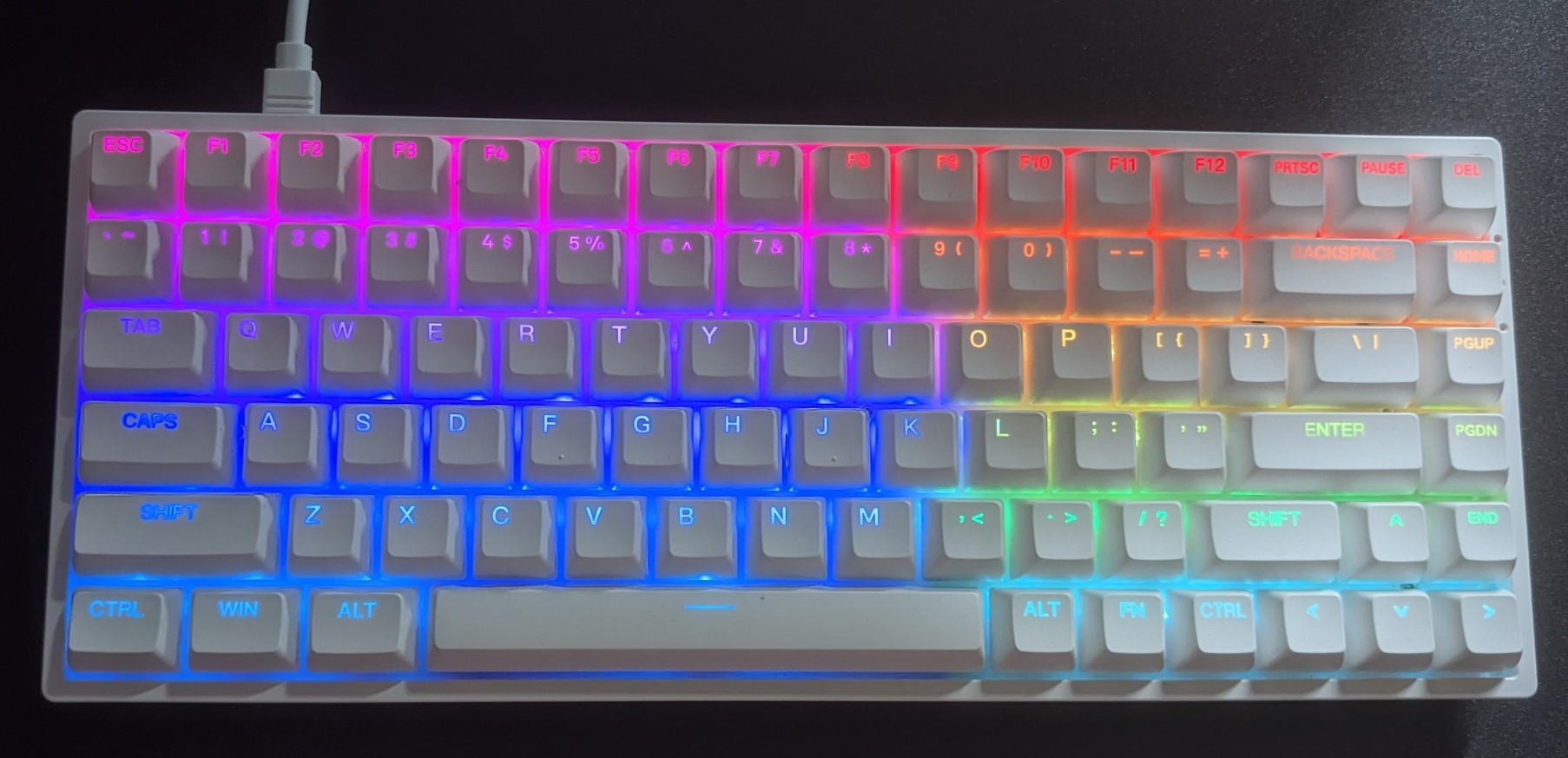MonsGeek M1 review: meet the new budget King!
I have covered various Akko keyboards on this website and have been mostly satisfied with them. Akko offers keyboards in various price ranges and designs. The top of the line products are their DIY models which offer premium materials. There were two things missing from these boards though; a south-facing layout and the compatibility with VIA/QMK software. Akko introduced a south-facing layout in their latest version of the MOD series, the MOD007s V2 (review). Well the last hurdle is finally taken. Meet the MonsGeek M1.
Akko or MonsGeek?
MonsGeek is a new company launched as a sister brand to Akko. MonsGeek intends to provide high quality products at an affordable price. The name is combination of the word Monster and Geek. With the experience and expertise of Akko behind it MonsGeek is able to offer high quality materials and focus more on a select range of products for enthusiasts. My guess is Akko will keep focusing more on its colorful products and collaborations with populair anime shows and themed keycaps whereas MonsGeek will keep things more simple and focus on materials vs price. The MonsGeek M1 is the first of a range of upcoming products.

“Inspired by a combination of the sheer power of a Monster and the technological prowess of a Geek; MonsGeek has shaped its own way by connecting our streamlined supply chains, which has allowed us to reduce manufacturing costs and be able to offer quality products at an accessible price for everyone.
Quality peripherals should be accessible to all, not only to a select few…
Monsgeek invests in innovation in order to propel the future of peripherals, while filling a gap in the industry and raising the bar for all.“
Letting the Monster out
The Keyboard comes in a nice bog black box which a carton wrapper around it. Inside the Keyboard is covered by protective material and a dustcover while sitting nice and firm in a thick foam package. Next to the keyboard a coiled USB-C to USB-A cable can be found. This Cabe is rubberized and gets the job done. Ofcourse there are nice looking cables around but to be honest one should not expect a premium aviator style cable in this price-range. The keyboard is pre-assembled but cannot be used yet. You will first need to add some stabilizers. The keyboard supports plate mounted as well as screw-in stabilizers, the latter being included. These don’t come pre-assembled because most enthusiasts will want to lube these first. There are also some stabilizer pads and a sheet of painters tape included for optional mods. The board itself is very heavy and sturdy and has some nice details with the gold colored metal bars on both sides.


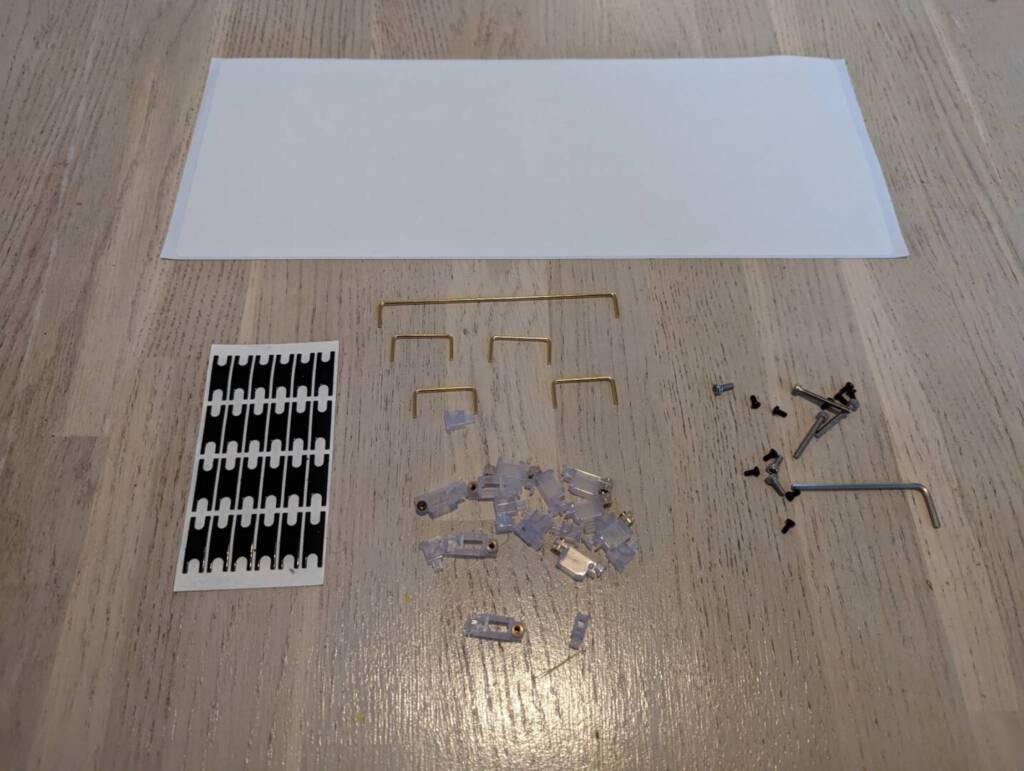
Assembling the Monsgeek M1
The first thing I did after taking the board apart was lubing the stabilizers. I used some G205g0 for the housing and Dielectric grease for the wires. I didn’t do a Holee Mod though. I figured I could always do this later if I would experience any serious rattling. I did use the included stabilizer pads. After assembling the stabilizers I decided to use the included foams and let the sheet of painters tape for what it is. This is all personal and you might like to include or discard these parts as you like. I ended up using some of the stabilizer pads near the screw holes of the keyboard to avoid that annoying ping that metal on metal can cause. An optional sheet of transparent plastic material is included which should help avoid any risks of damage by shortcuts. You can see it in the image below. It is already pre-cut so the connection wire will have no issues getting where it needs to go.
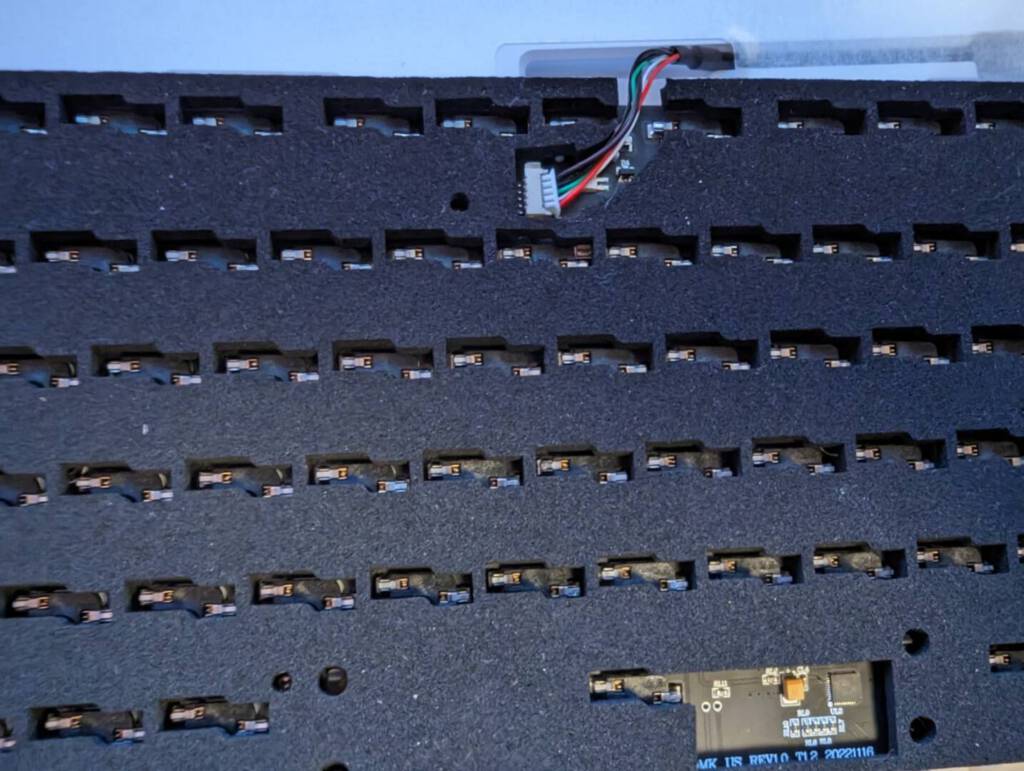
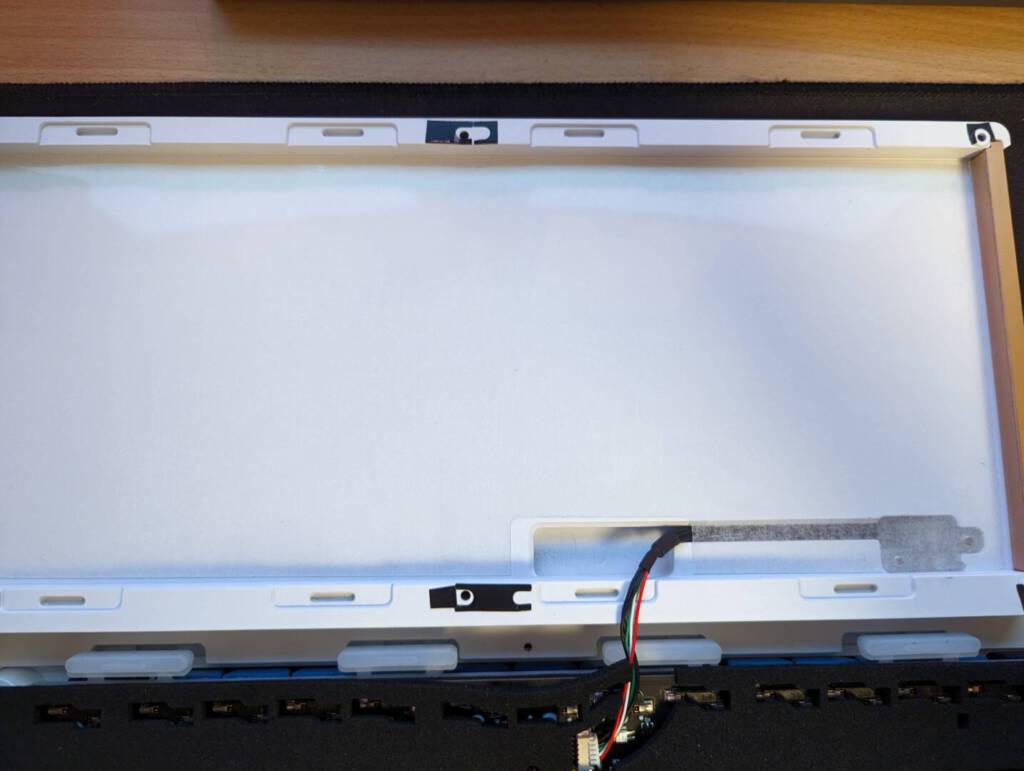
Switches
Akko send me their new custom made Snow Blue Grey switch. This switch is a linear switch with an operating force of 43 grams, a total travel distance of around 4 mm and a pre travel of around 1.9 mm. These switches are made of a POM stem, a PC top and PA bottom. The spring is an 18mm extended spring. These switches feel very nice out of the box but would benefit from lubing. The thing that gives these switches the most appeal is the colorway. They will not be a replacement for my beloved Jelly Black switches though, which feel smoother to me. Switches are very personal though. I can definitely recommend these switches if you are looking for a nice linear switch to complement your themed build. Lubing will get the most of these though.
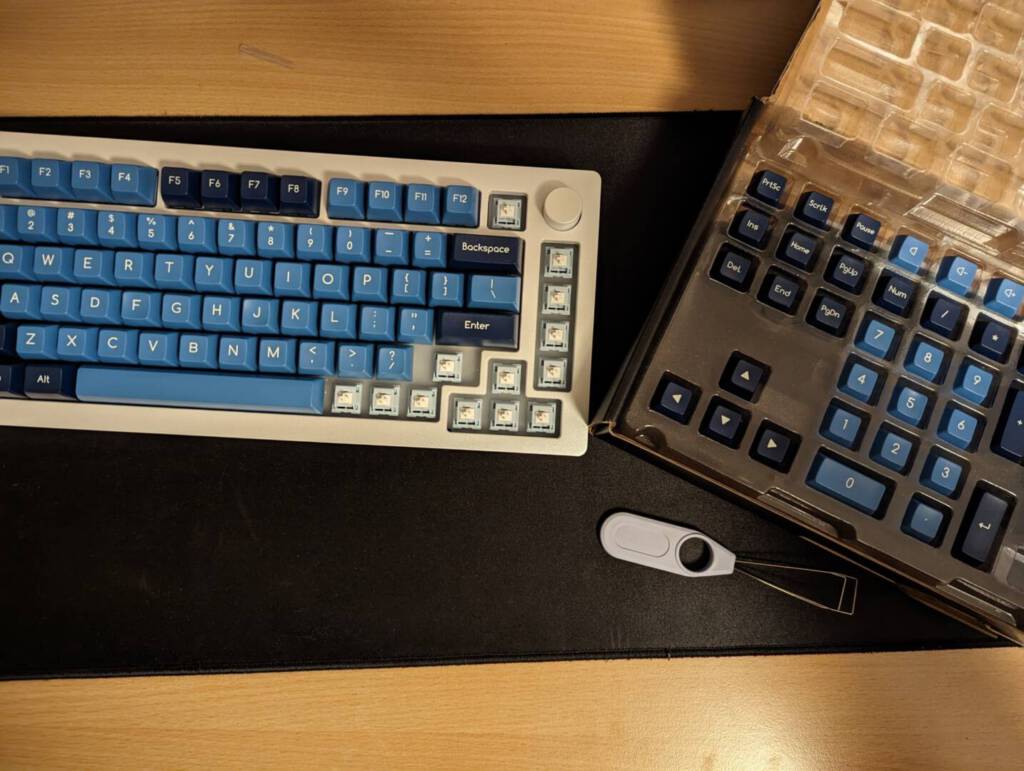
Putting some keycaps in the Monsgeek M1
What is a keyboard without keycaps? This time I used a set of ABS keycaps. I usually go with double shot PBT keycaps but I wanted to try out some of Akko’s double shot ABS kits for a while. These Ocean Star keycaps look very nice in a white casing. The first thing I noticed was that these ABS keys don’t come in the same premium box with magnets like their more expensive PBT brothers and sisters. But they still come well packed in plastic covers and each layer comes with a protective sheet of foam. The keycaps feel a bit lighter then the PBT caps but not flimsy or cheap. I could not find any faults in the paintjob or shape and the package is really complete. You get all the standard keycaps but the set also comes with various types of spacebar sizes, mac-keys and ofcourse some nice novelty keycaps.
The Ocean star keycaps are made with the SAL profile which is a bit larger then the ASA profile most Akko keycaps have and the standard rows are all flattened out apart from the F and J keys which are slightly curved in to help your fingers find their way. The keycaps felt pleasant and adjusting wasn’t hard for me.
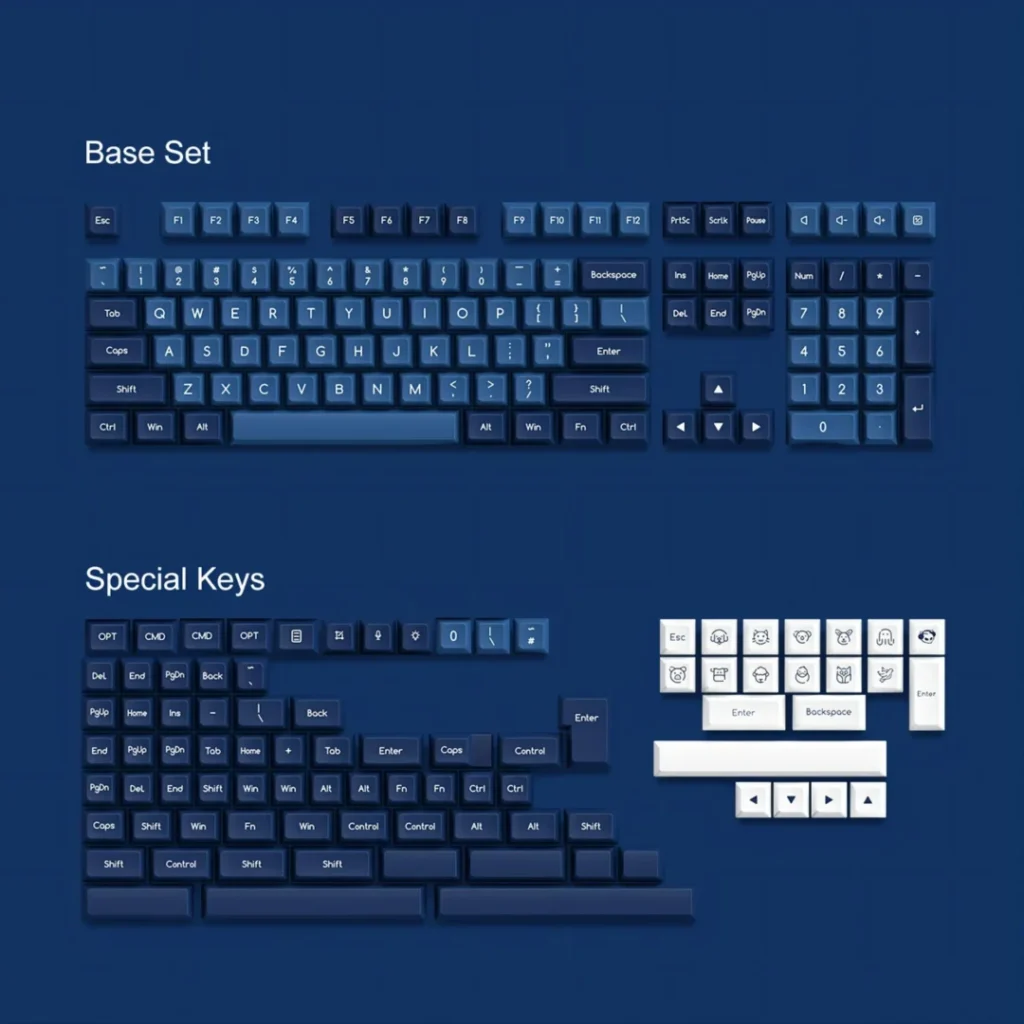
Software
One of the things people complained about with the Akko brand was the lack of VIA/QMK support. Luckily the first keyboard from their sister company MonsGeek comes with VIA support! I downloaded the via software for the board (here) and the board was instantly recognized. While the Akko cloud software was not the worst I have experienced this is definitely a step up. With VIA its incredibly easy to tune the keyboard to your own liking. You can assign keys, macro’s, change to split keyboards and ISO layout and test your keys. You can also tune the RGB settings of your keyboard in VIA and I noticed the RGB looked a bit better then it does on my MOD007 keyboard. The latter seemed to have a bit of a strobing effect sometimes which isn’t present here.
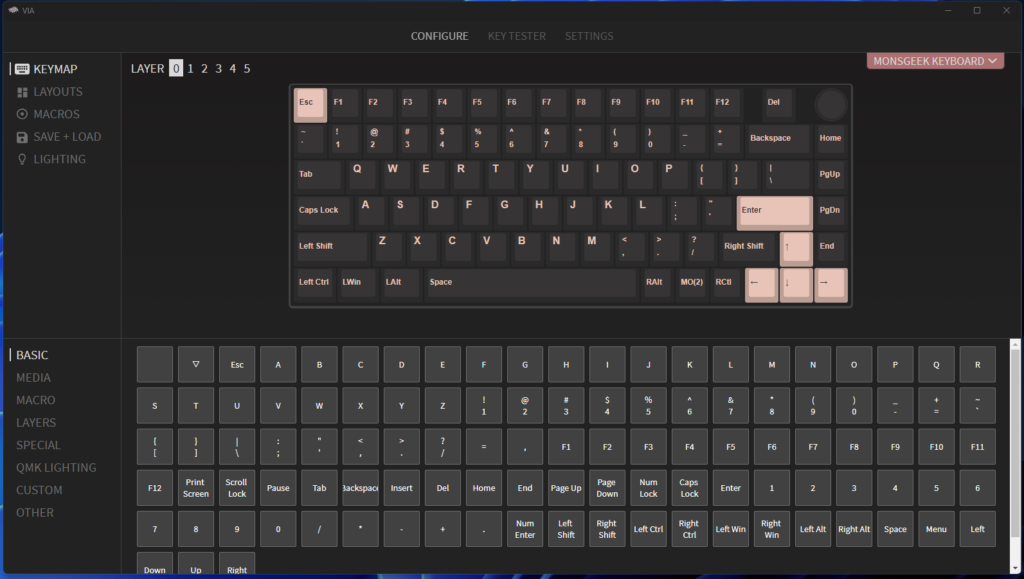
Final thoughts
The MonsGeek M1 is a solid debut for the brand. It is build like a tank and borrows a lot of its design from the popular MOD007 series. Small improvements have been made like finetuning the knob and adding some extra’s like screw in stabs, stabilizer pads and a sheet for tape mods. Ofcourse Monsgeek made sure the keyboard has a south-facing layout so compatibility is not an issue with any keycaps. The real game changer here is the inclusion of VIA support which was something people requested for a long time on Akko products. If MonsGeek is able to build forward from this solid entry and keep the price competitive brands like Keychron should be worried. While Keychron makes very nice and solid keyboards MonsGeek has the supply chains from Akko behind it with a lot of choice between keycaps and switches. If MonsGeek wants to really be competitive they would be wise to offer some complete kits as well for a small increase in price as an option.
Pricing and availability
The MonsGeek M1 retails for $99,- or €129,99 in Europe without taxes. Citizens in the U.S. can order from Monsgeek.com while people in Europe can order from Akkogear.eu
Get 10% off limited time only
For a limited time only you can get 10% off the Monsgeek M1 on Akkogear.de using the coupon HELLOAKKO on checkout or using this link. Akkogear.eu ships worldwide.