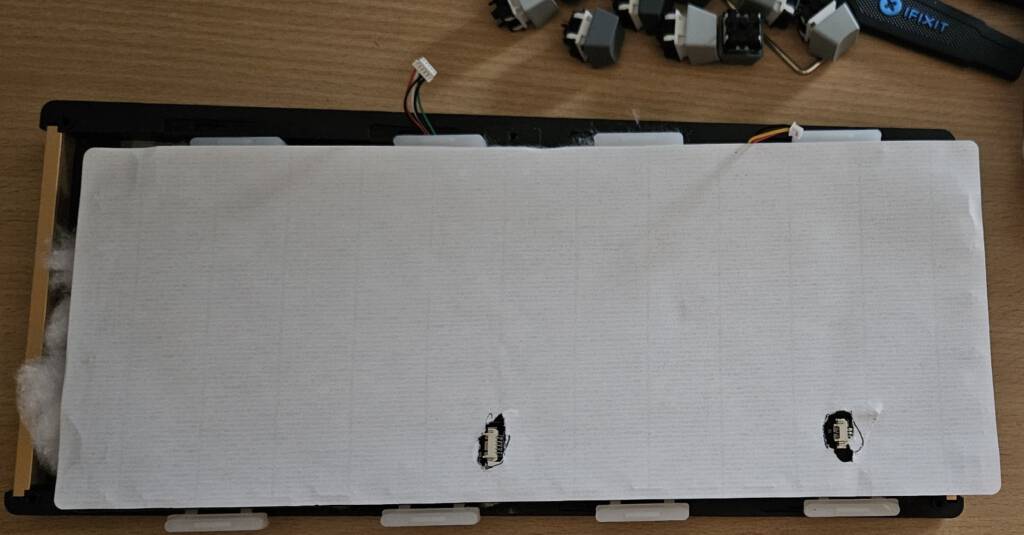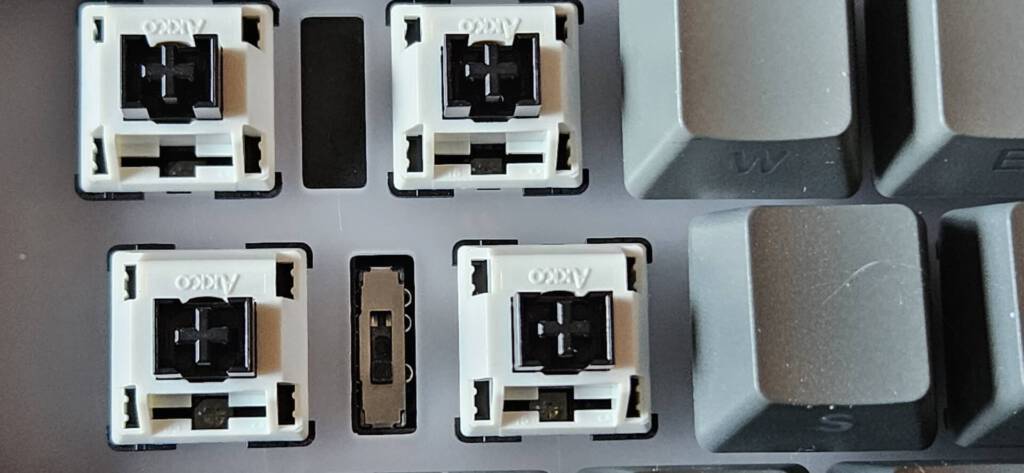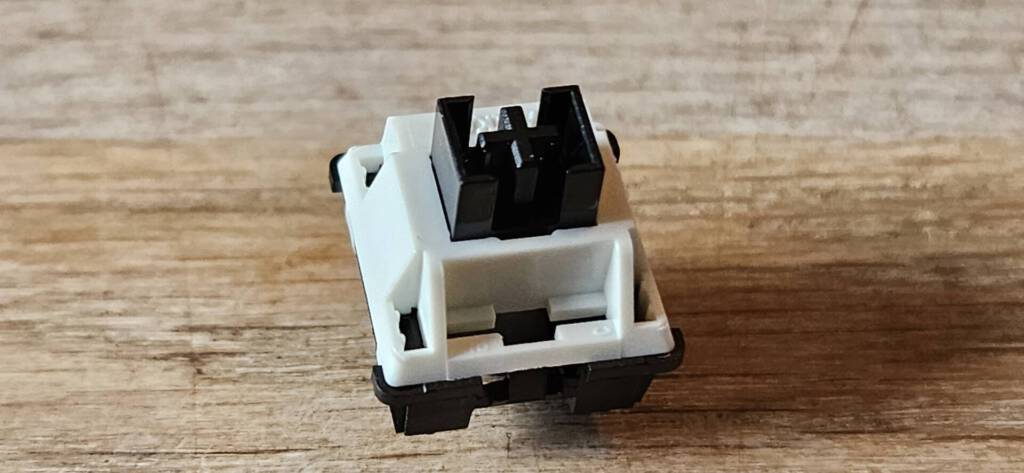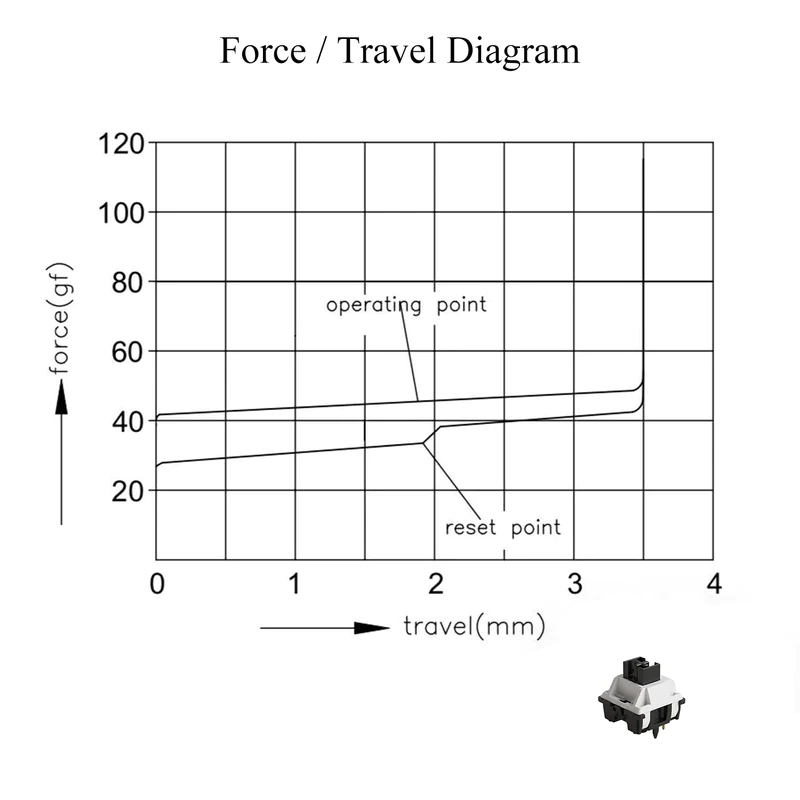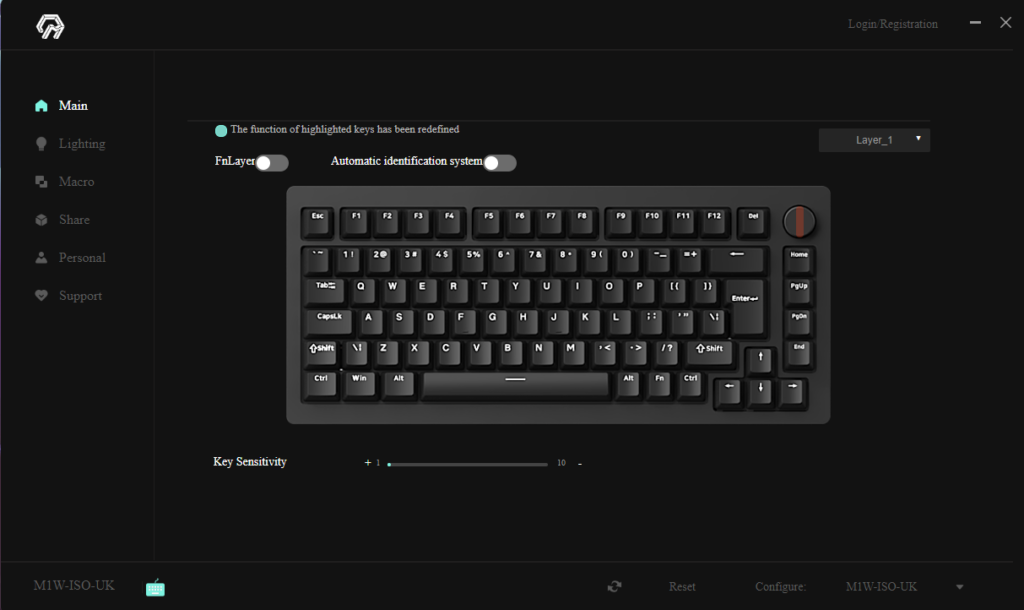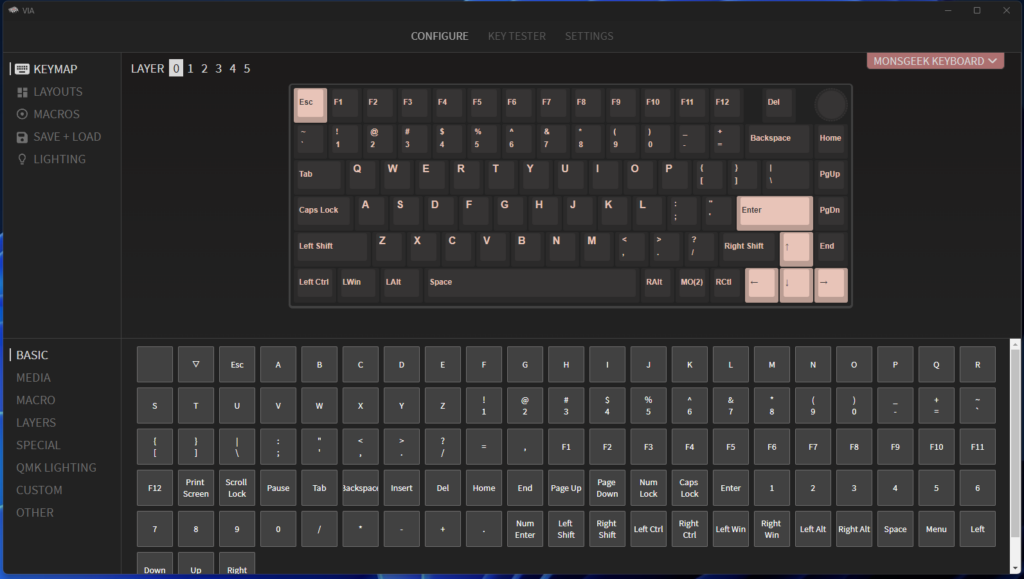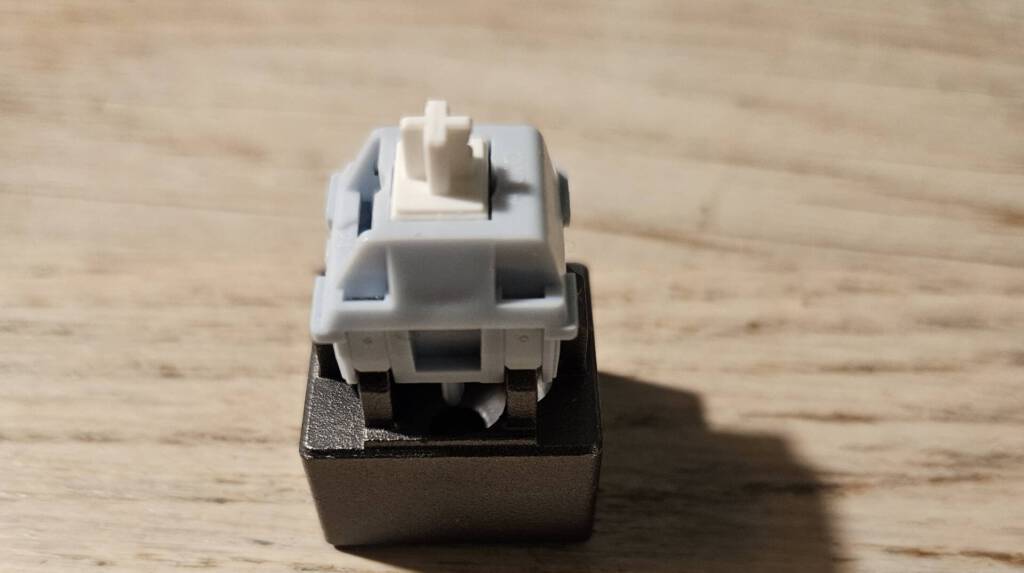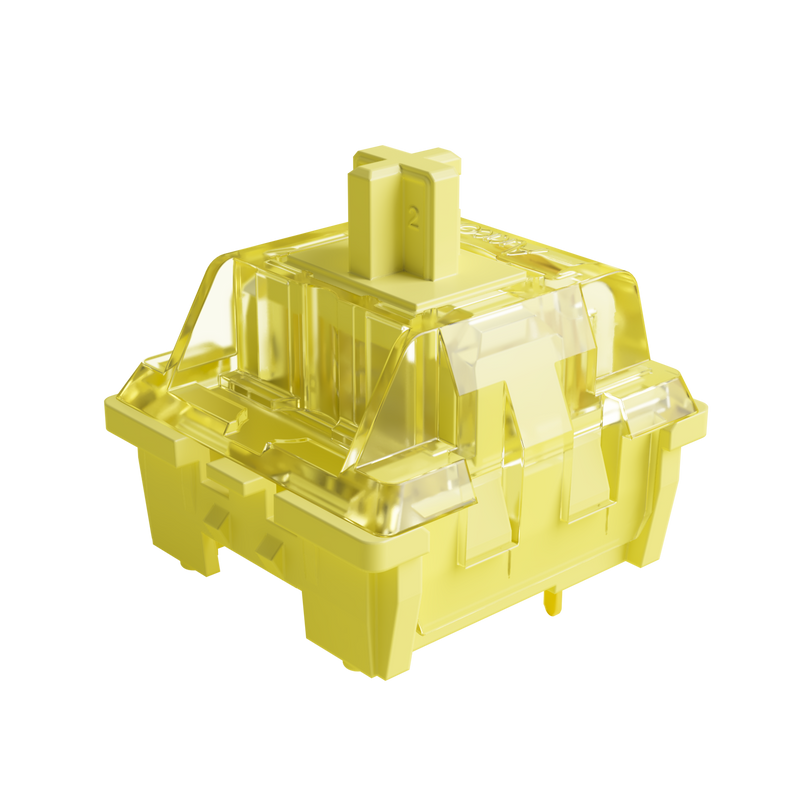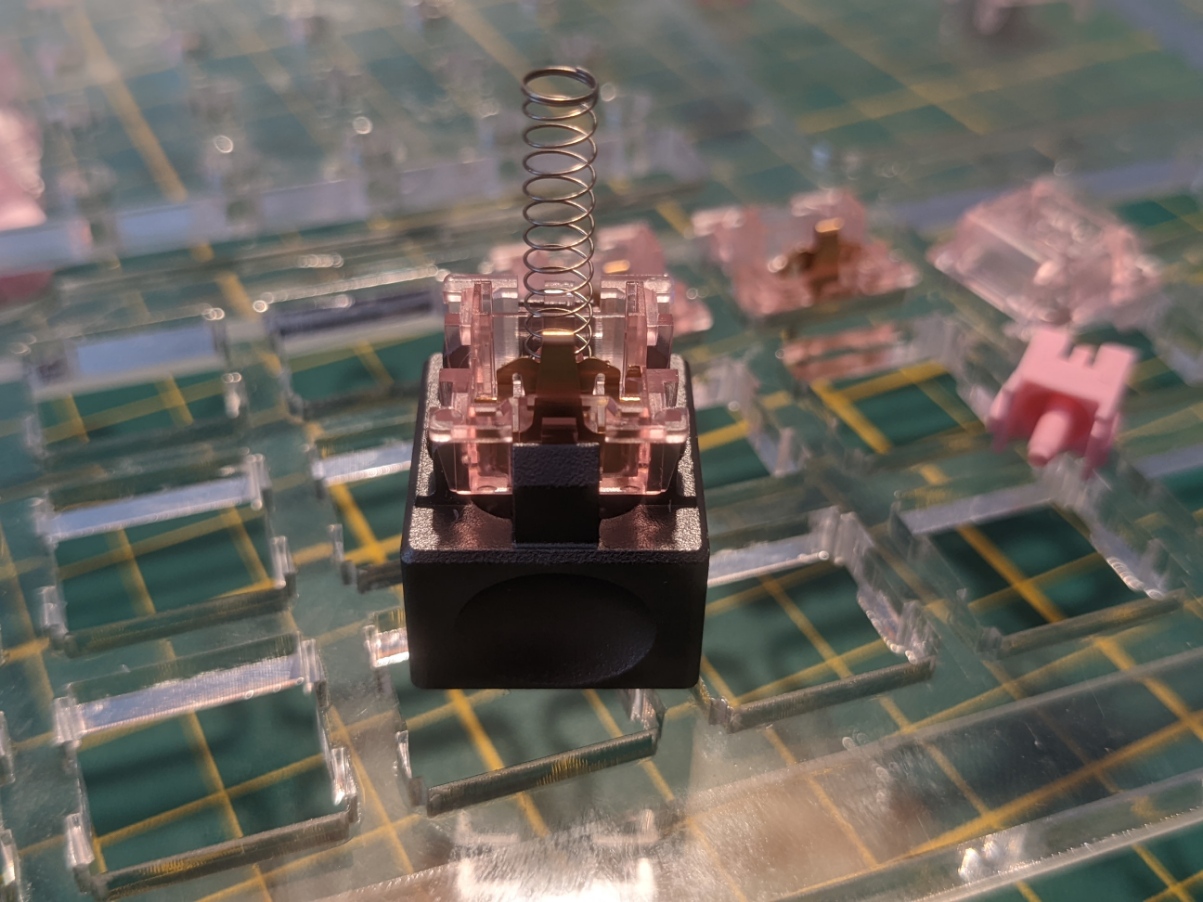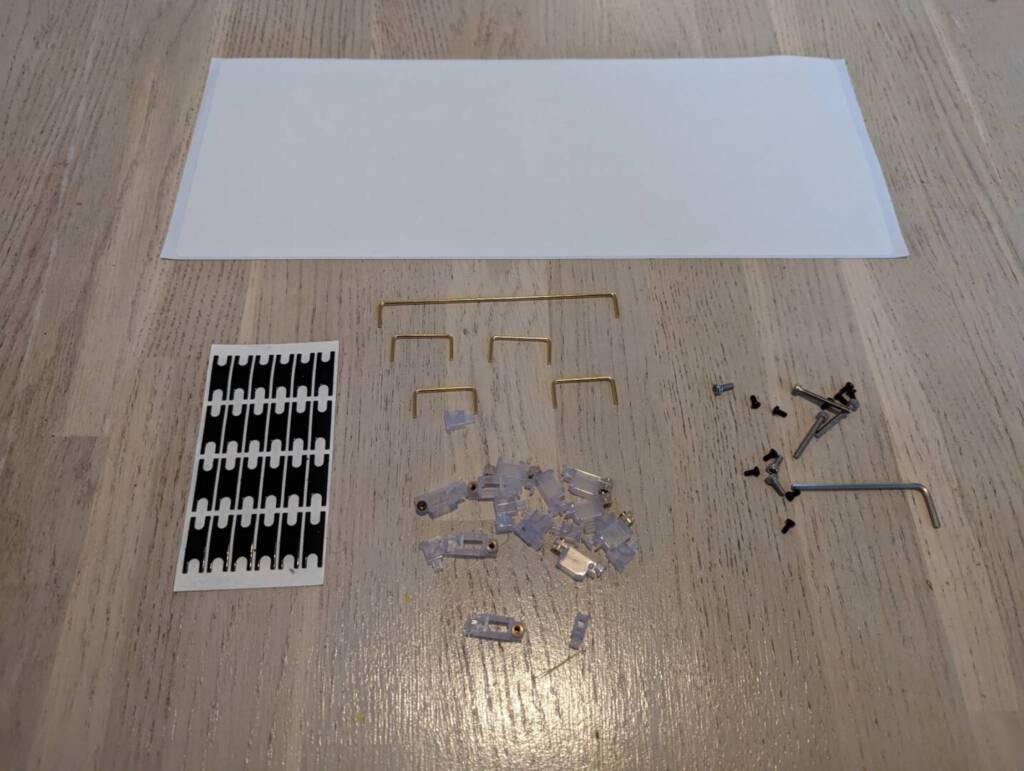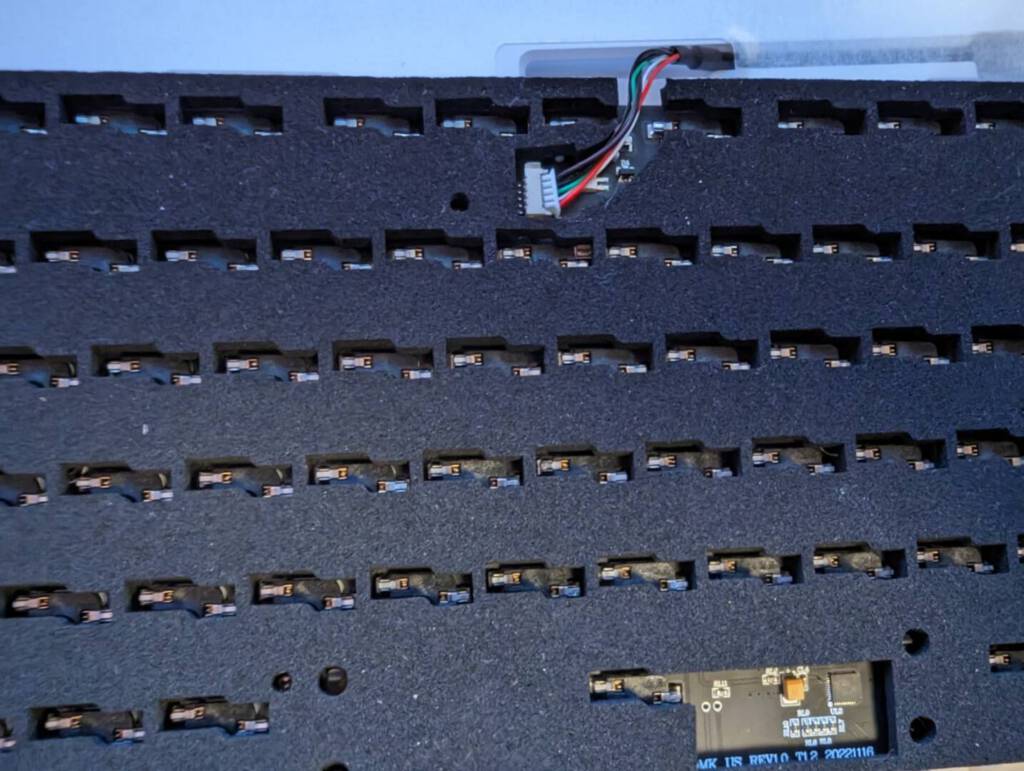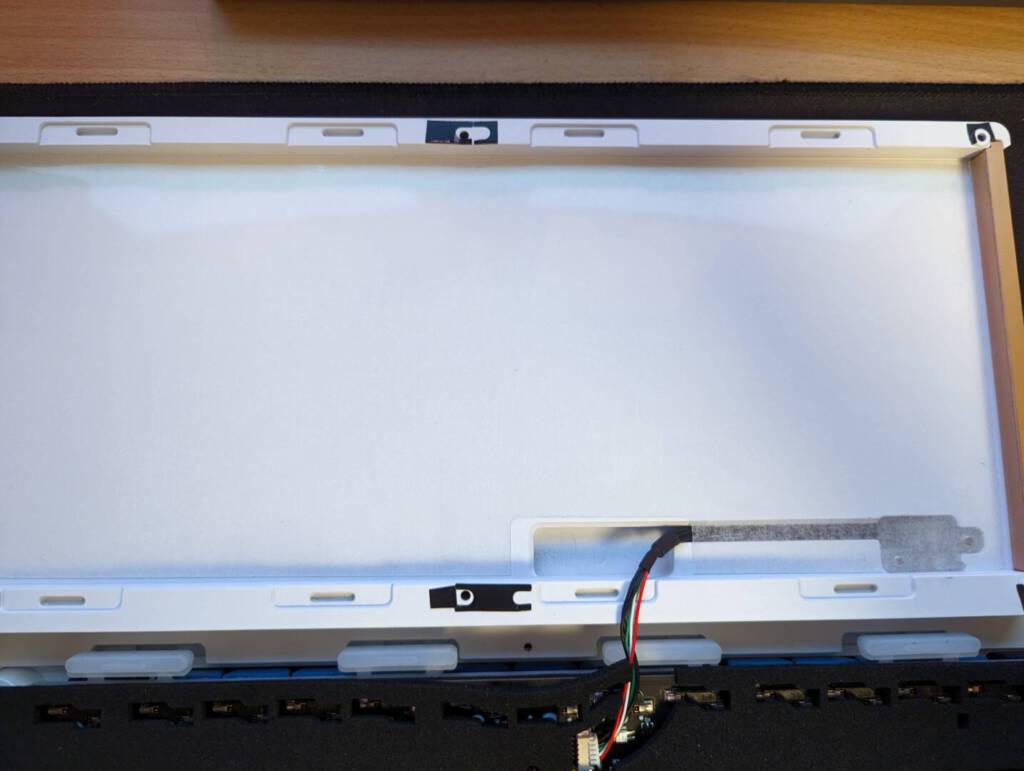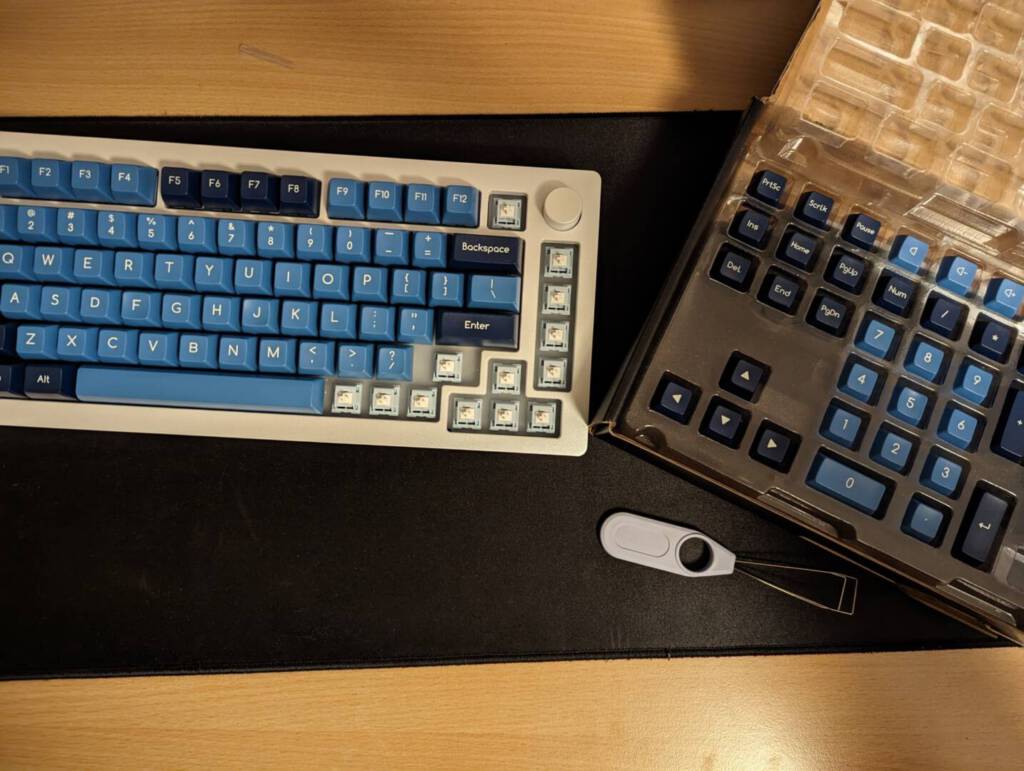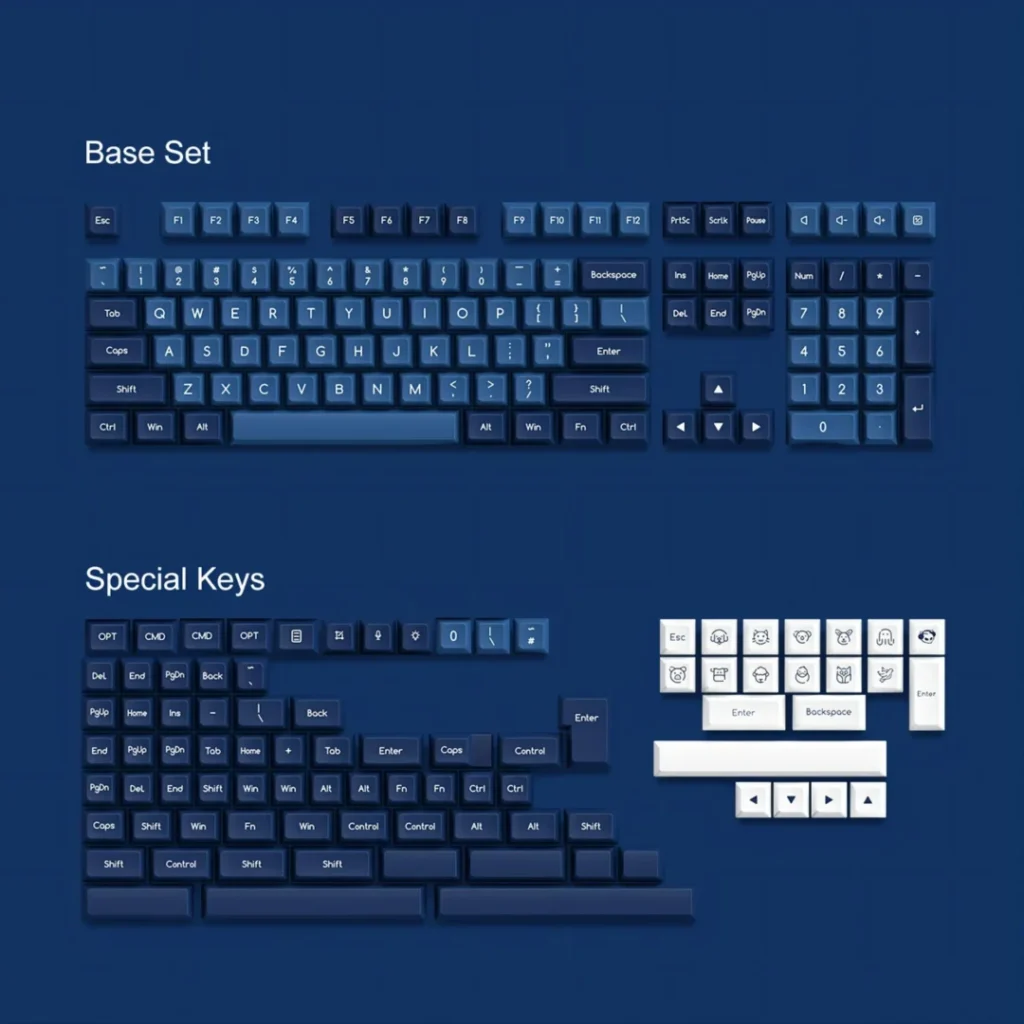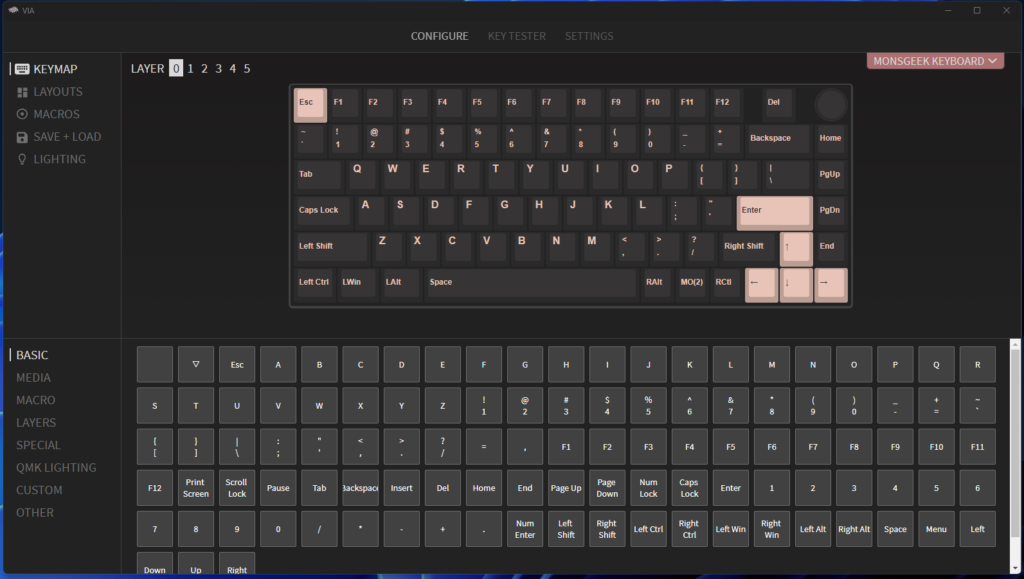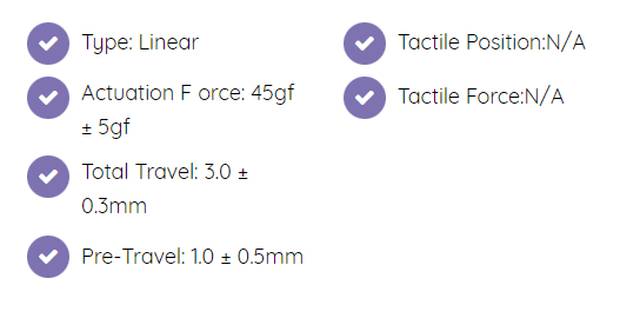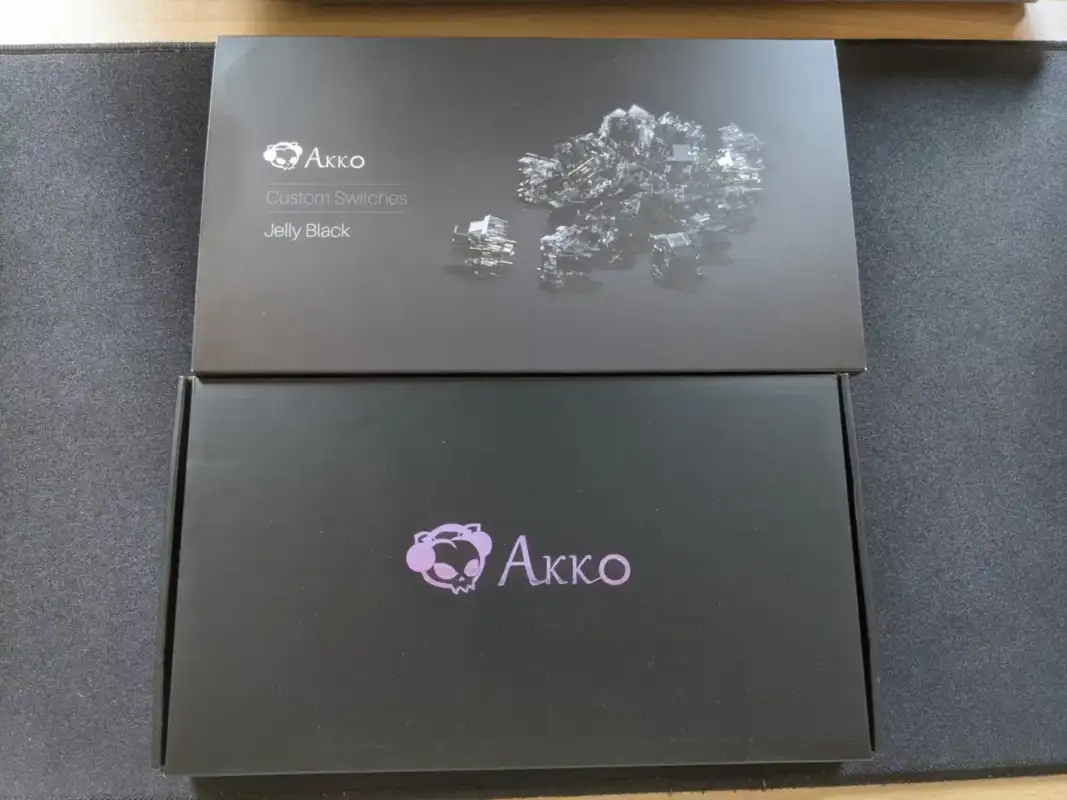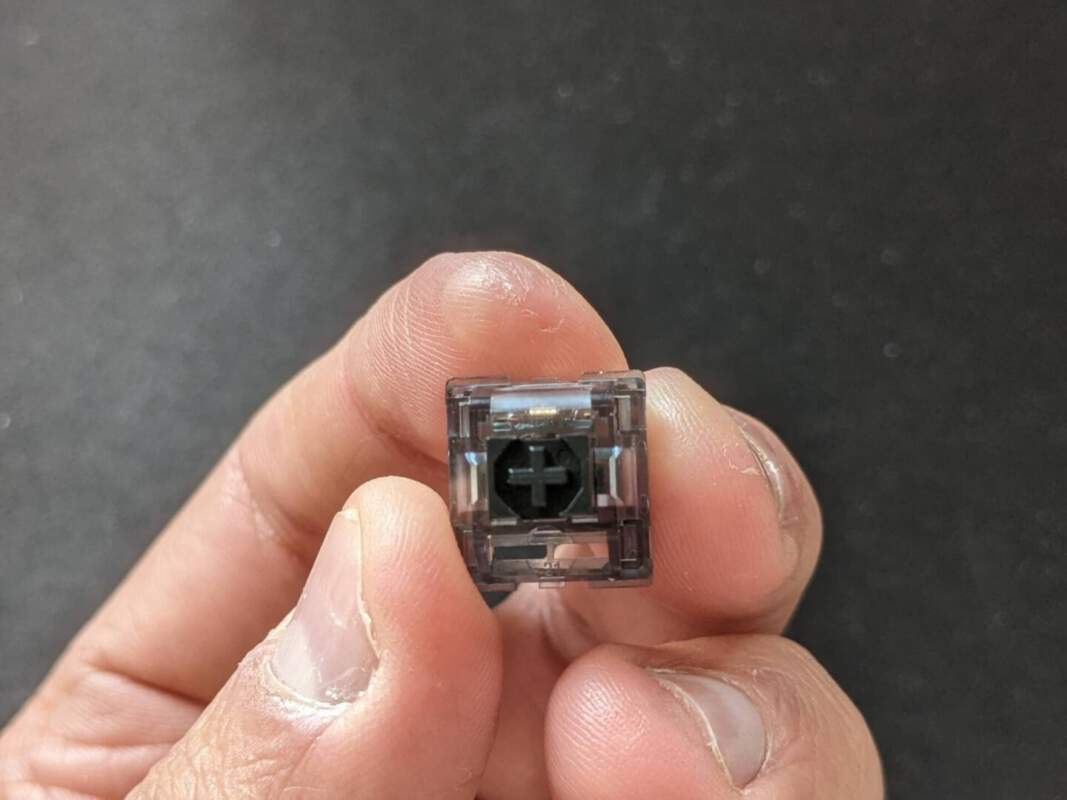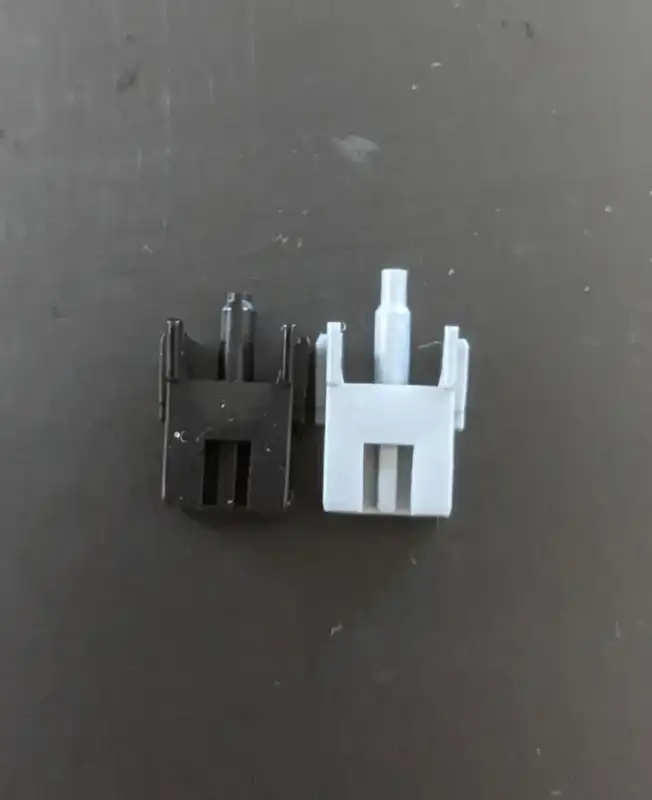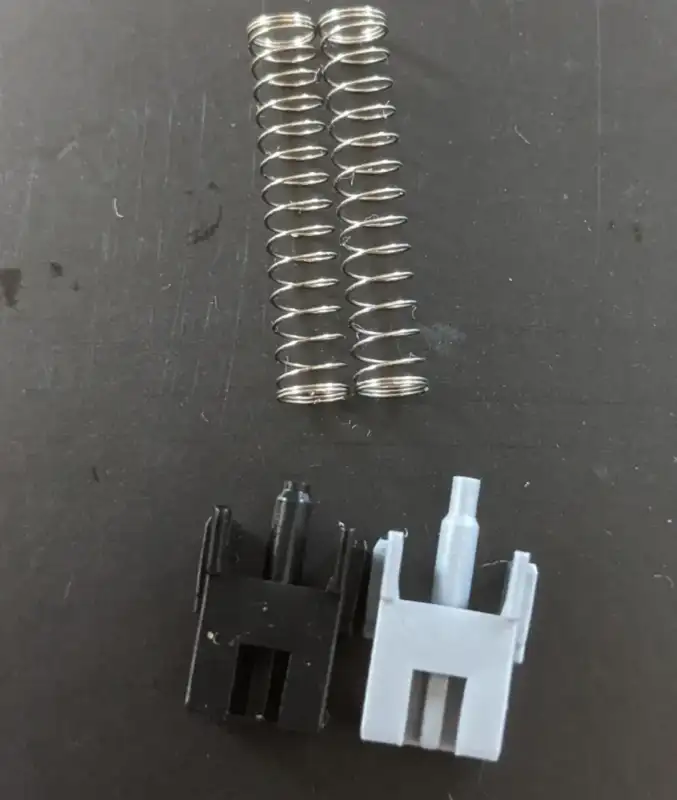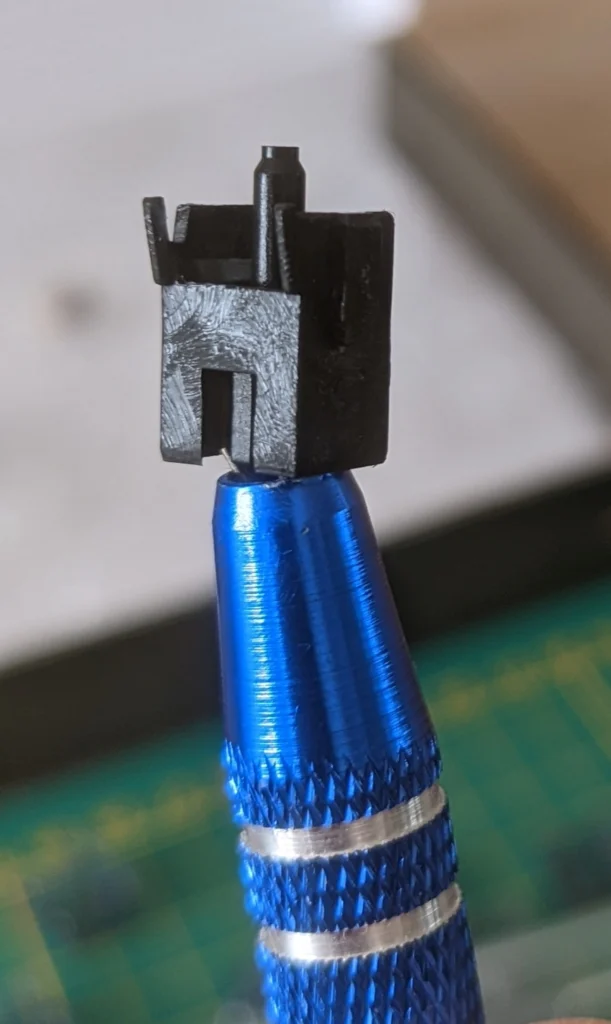Akko MOD007B HE PC Santorini review
Introduction
I have been able to test a number of keyboards from Akko and sister company Monsgeek. This time I get to try out a model with a technique that is new for the company. Akko has introduced two keyboards with magnetic switches. They gave me the MOD007B HE PC Santorini version and I would like to share my experiences about it with you.
Santorini
In recent years, Akko has released several keyboards that were based on a special place in the world. For example, the London, Tokyo and Beijing keyboards have been released. These keyboards are distinguished by implementing various details and colors of the cities they are inspired by. This is of course wonderful if you have a special connection with such a city or are a keyboard collector. This time Akko has chosen an island in the Aegean Sea, in this case the picturesque Santorini, the southernmost island of the Cyclades that belongs to Greece. Santorini is a beautiful island that is mainly characterized by world-famous white churches and buildings with blue roofs and beautiful beaches.
Specifications
Structure:
Gasket Mount
Connection:
Wireless/Bluetooth/USB Type C
Backlight:
South-facing RGB
Hot Swappable:
3-Pin
N-Key Rollover:
Support
Rapid Trigger (RT):
Yes
Dynamic Keystrokes (DKS):
Yes
Macro:
Akko Macro V1.0
Battery:
3600mAh
Magnetic Switch:
Akko Cream Yellow Magnetic Switch
Kaih Sakura Pink Magnetic Switch
Materials:
PBT Keycaps + PC Case
Legends Printing:
Dye-Sublimation
Keycap Profile:
Cherry
Product Weight:
Approximately 1KG
Dimensions:
333*147*32mm
Unboxing the MOD007 HE PC Santorini
The unboxing experience is quite similar to previous Akko Keyboards I have tested. The keyboard comes in a black cardboard box with the typical Akko branding. It is wrapped in a sleeve with some very nice looking box-art of the Santorini coastline on one side, on the other side the layout of the keyboard can be seen. By using the same packaging for most keyboards Akko can shave some costs which helps keep pricing affordable.
Inside we find the keyboard protected by a plastic cover. It comes with a keycap puller, switch puller, USB receiver for the wireless 2.4ghz mode, and a manual. While most keyboards I have had from Akko came with extra keycaps to mix things up, this time however there are no extra key caps.
Build
The case of the MOD007B HE PC Santorini is made of poly-carbonate. While I personally prefer an aluminum made keyboard, it is not to say this board isn’t sturdy. There are no cracks and the board feels solid all around. The layout is typical for a 75% keyboard we have come to expect. There is a knob included to easily adjust volume or brightness of the optional backlight. On top is a USB C output and a pair of adjustable feet can be find at the back of the board.
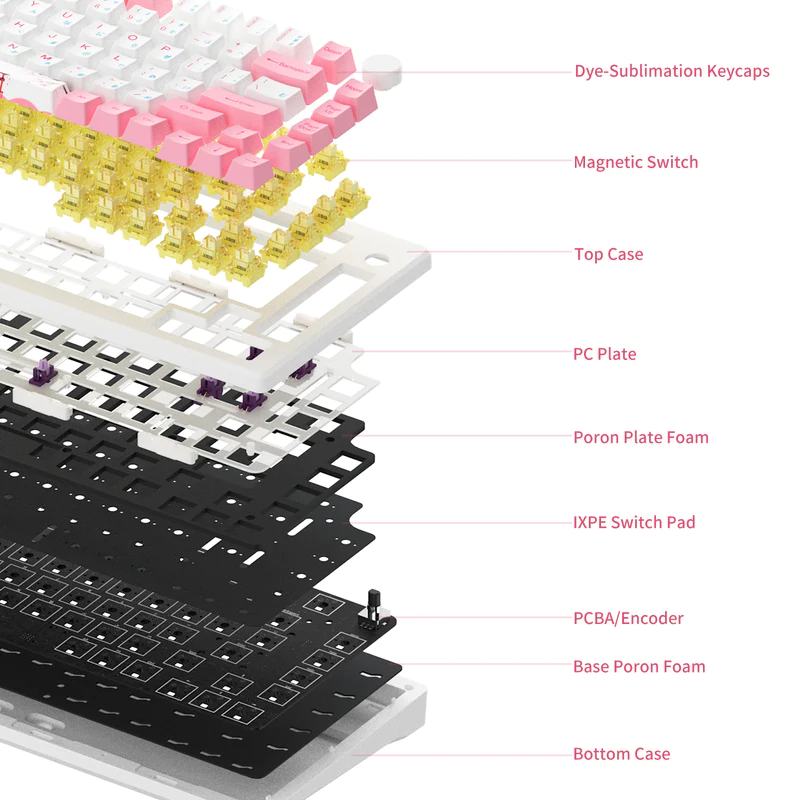
Autopsy of the MOD007B HE PC Santorini




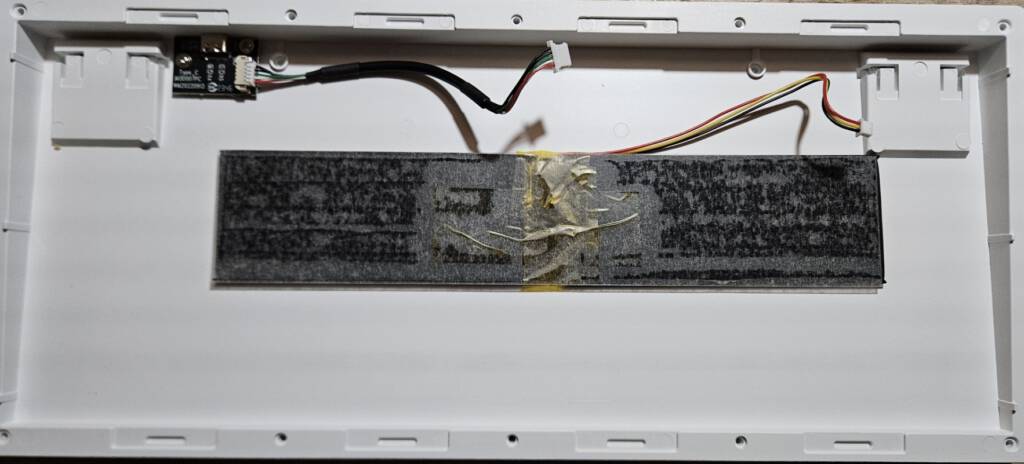
Keycaps and switches included with the MOD007B Santorini
The included keycaps are in the so called Cherry layout. This is a classic layout which is preferred by the majority of keyboard enthusiasts. The font used isn’t typical for cherry style keyboards though. It’s a font with the Greek style complements the Santorini theme very well.

The feel nice to type on and are made with dye-sublimated legends. While not as resistant as Double-shot legends, these come pretty close in durability. The included RGB effects of the keyboard will not shine through them but will illuminate the south side of the keycaps. The switches that come with the keyboard are either the Akko Cream Yellow Magnetic or Kailh Sakura Pink Magnetic switch. My review unit came with the latter. These feel really smooth to type on and having less friction by design, I don’t think lubing them will make a real difference, hence I didn’t bother. The specs of both switches seem to be more or less identical. The keyboard is compatible with other magnetic switches however, you will need to make sure these have a horizontal magnet layout. Additionally the MOD007B Santorini is also compatible with 3 pin mechanical switches.
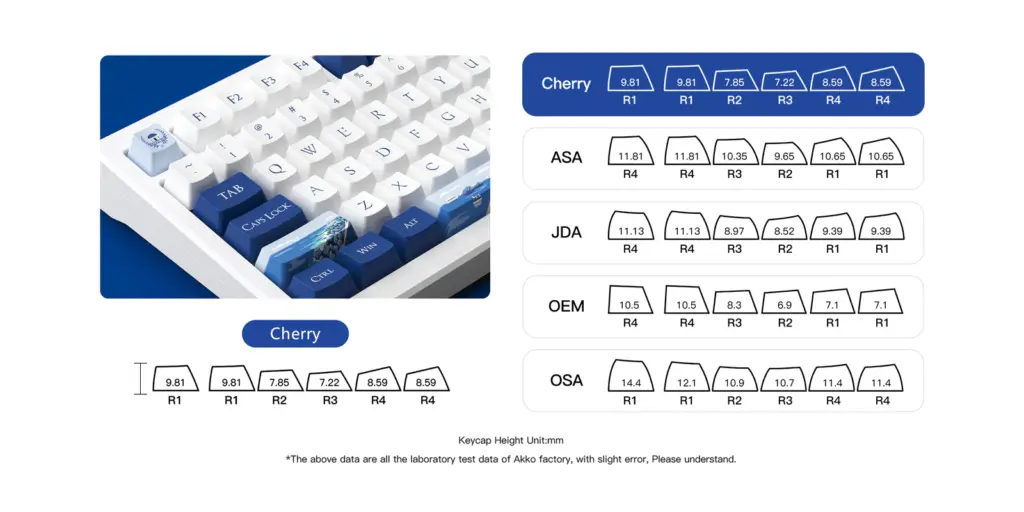
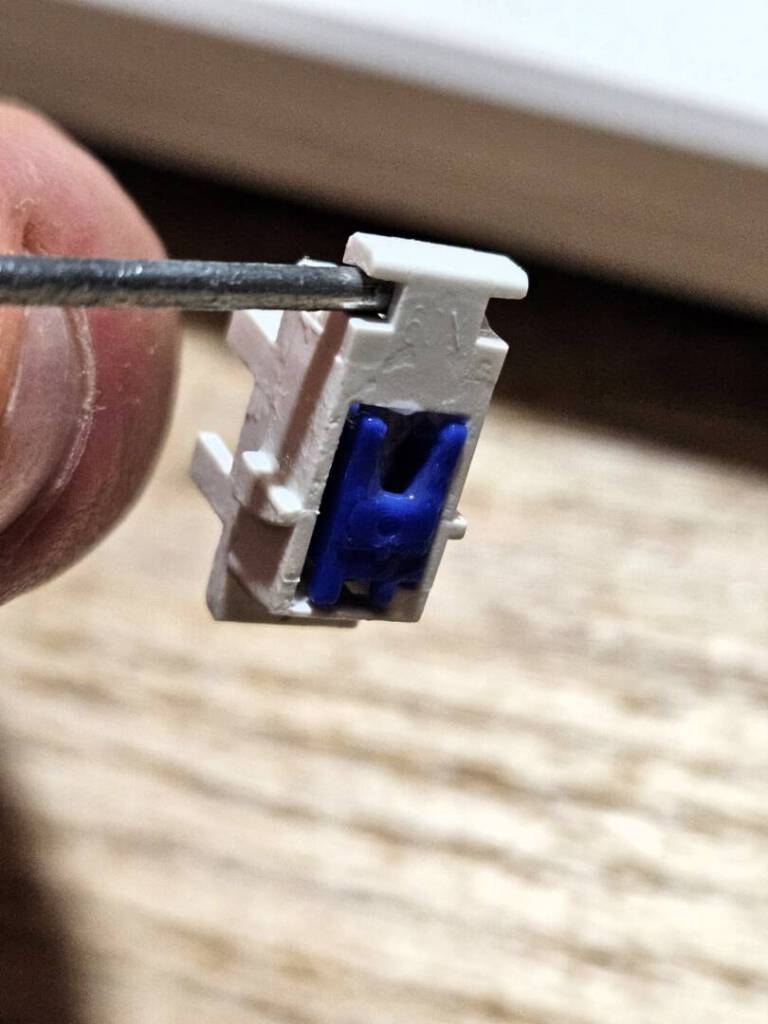
Magnetic switches
Here we come to the star of the show, the thing setting this keyboard apart from previous models. Mechanical keyboards have many fans, and rightfully so. A mechanical keyboard has many benefits compared to a membrane model. There is the feedback of the switches, the durability, the sound profile and of course the variety in switches. Since more and more keyboards offer the convenience of hot-swappable sockets it is very easy to customize your keyboard with switches that provide the feedback you want. Gamers might like faster switches that respond immediately, while people that work on their PC will want to have a bit less sensitivity to avoid making mistakes.
What are Magnetic switches?
Magnetic Hall Effect (HE) keyboard switches represent a cutting-edge innovation in the realm of mechanical keyboards, offering a unique and advanced typing experience. Unlike traditional mechanical switches that rely on physical contacts to register key presses, magnetic HE switches leverage the principles of the Hall Effect to detect key actuation.
At the heart of these switches is a tiny semiconductor known as a Hall Effect sensor. This sensor is sensitive to changes in the surrounding magnetic field. Pressing a key makes sure a magnet, embedded within the switch moves closer to the Hall Effect sensor, causing a change in the magnetic field. The sensor detects this change and sends a signal to register the key press.
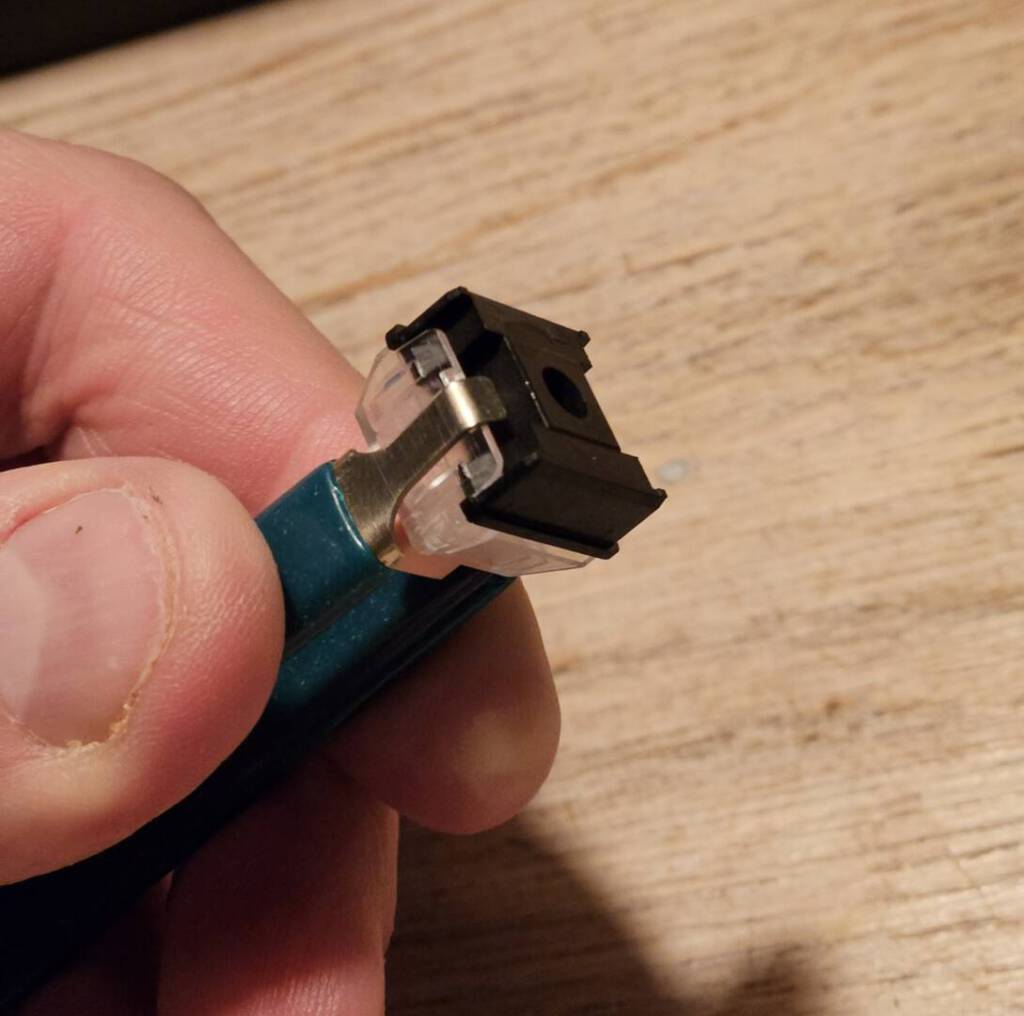
Benefits of HE switches
One of the primary advantages of magnetic HE switches is their durability. Since there are no physical contacts that rub against each other during key presses, there is minimal wear and tear, resulting in a longer lifespan for the switches. This can be particularly appealing to users who demand a reliable and long-lasting keyboard for both gaming and professional use.
Furthermore, the lack of physical contact in magnetic HE switches translates to a smoother and more consistent keystroke feel. Users can enjoy a tactile response without the worry of switches degrading over time. The absence of mechanical friction also contributes to a quieter typing experience, making these switches an attractive option for those who prefer a more discreet keyboard in shared environments.
Customization is another area where magnetic HE switches shine. Manufacturers can fine-tune the actuation force and travel distance of each switch, catering to a wide range of user preferences. This level of customization allows for a personalized typing experience that enhances comfort and performance.
Gaming with magnetic HE switches
In terms of gaming, magnetic HE switches offer fast and precise actuation, making them well-suited for rapid key presses often required in gaming scenarios. The absence of de-bounce delay, a common issue in some mechanical switches, ensures that every key press is registered with accuracy, providing a competitive edge to gamers.
Important: Calibrating the switches on the MOD007B HE PC Santorini
One thing to keep in mind that it is important to calibrate the keyboard in the software before use. This is because the magnetic field of the keyboard can be influenced during shipment. Hall sensors are sensitive to temperature changes. Akko recommends updating their Akko Cloud software to its latest version and calibrate the keyboard in the software. Inside the software navigate to ‘About – Maximum Key Travel Calibration – Start Calibration’ by gently pressing every key. You can download the software here.
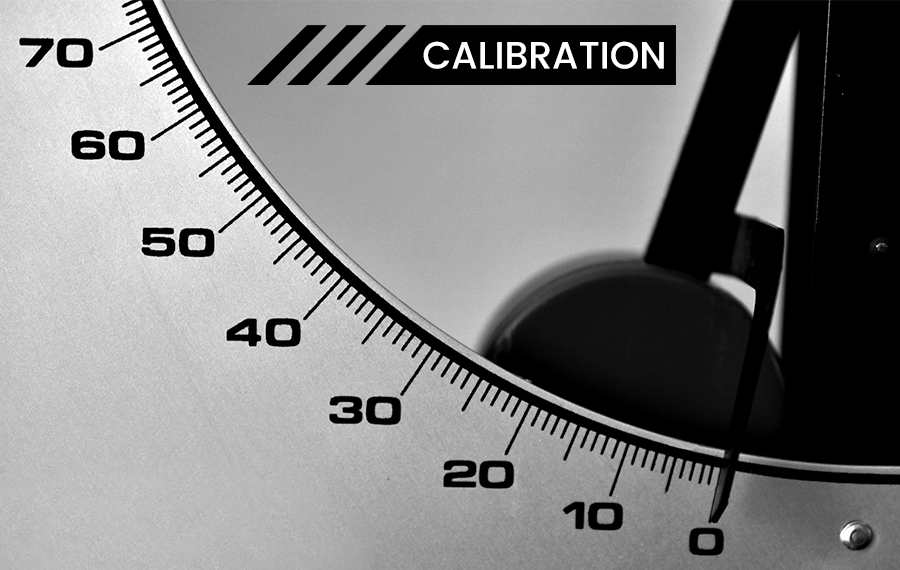
Software
Speaking of the software and the magnetic switches; lets dive a bit deeper. Previous Akko Keyboards came with the optional Akko Cloud software. With these keyboards the software’s primary goal was to set macro’s, change layouts, add layers and customize the RGB effect. With the MOD007B HE PC Santorini things are a bit different. While you can still use the software for the other stuff, there is a lot more to adjust with this keyboard.
Rapid Trigger (RT)
One of the benefits of Magnetic Switches is the ability to change actuation on the fly and even per switch. This can be really beneficial for FPS fanatics and give them that extra edge on the virtual battlefield. Casual gamers or people with general usage can disable the rapid trigger function of course and instead customize their own preference in actuation point or choose one of the presets; Comfort, sensitive or game.
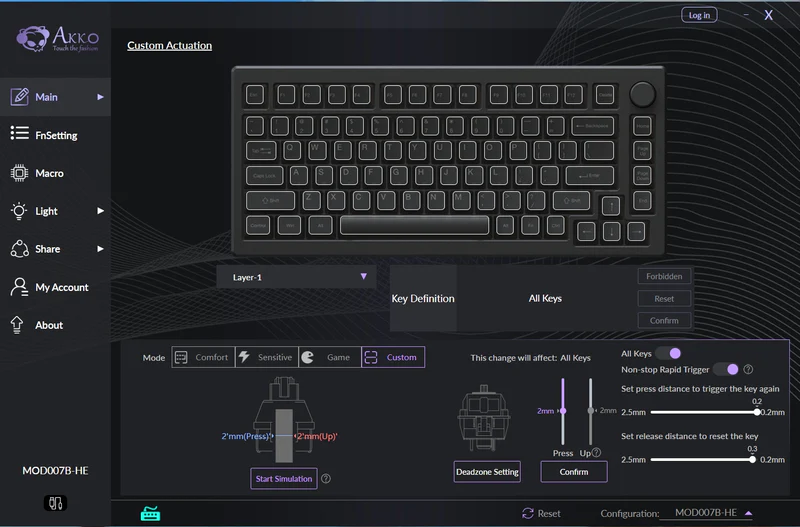
Dynamic Keystrokes (DKS)
Dynamic Keystrokes or DKS let’s you bind different operations to keys depending on how you activate them. You can set different actions to be triggered by the amount of force you use, this can be both be set for pressing and releasing keys.
While magnetic HE keyboard switches are relatively new to the market, their potential for transforming the typing and gaming experience is evident. So as technology continues to evolve, we can expect further refinements and innovations in keyboard switch design, with magnetic Hall Effect switches poised to play a significant role in shaping the future of mechanical keyboards.
Using the keyboard and thoughts about it
Having used the keyboards over a week I can say the HALL effect is pretty cool. I tried some different settings. The Rapid Trigger option really is instant, I can see this being beneficial for gamers, but that’s not me. Still was happy to be able to adjust the actuation to my preference and even being able to differentiate this per key. In the past I used Akko Black switches alongside their Jelly Purple ones for example to get a heavier feeling on my F-keys for example.
It is cool to experience these kind of differences with one type of switch. The sound of the keyboard while typing was also very satisfactory, I felt no need for mods, but this can be different from person to person of course. I did encounter some issues with the software shutting down initially. However after resetting the board It didn’t occur anymore. Altogether the keyboard is great to type on and I personally can’t wait for more options within the magnetic switch line-up. Maybe something with a more tactile kind of style of silent switches?
Final thoughts
I think the Santorini is a very nice board from a technical standpoint. The magnetic switches feel very nice to type on. Users should take care to calibrate them first though. Overall being able to set actuation points on a per switch level is really cool and something that will definitely become more and more popular as the technique around it evolves. It is great the keyboard is backwards compatible with mechanical switches as well.
The layout is like we have seen a lot lately. It’s a bold move for Akko to bring their first magnetic boards with such a love it or hate it theme though. For such a standout feature I would have personally liked if Akko would have gone with a “safer” design with just a single color and a more common font on the keycaps. I think the Santorini style is a “love it or Hate it” thing. Unfortunately I will keep using my black Monsgeek M1 (review) for now with the MARRS keycaps. However I am really looking forward to an aluminum board with options like black with HE switches though. I think that would be on my desk permanently!
The Akko MOD007B HE PC Santorini can be bought directly on Akkogear.eu using this link or on Amazon. If you purchase on Akkogear.eu you can use the coupon HELLOAKKO to get 10% your first purchase. We might get a commission by doing so.