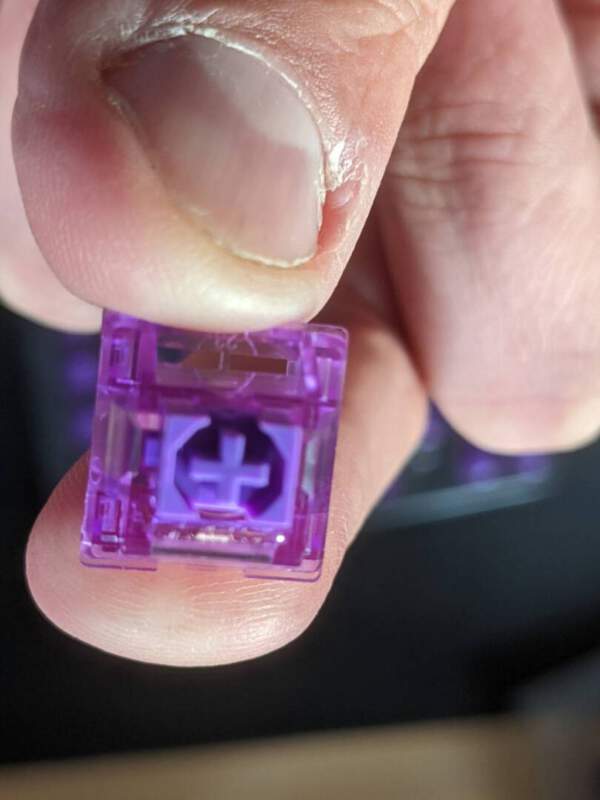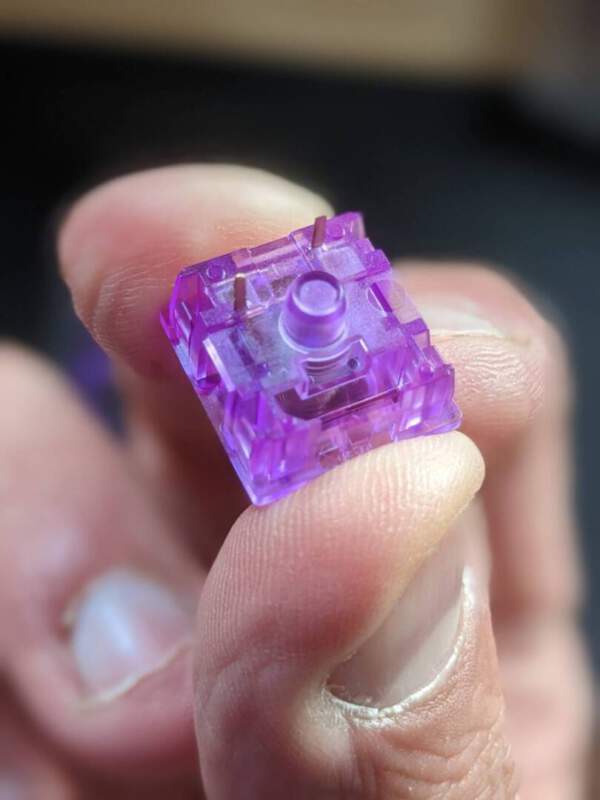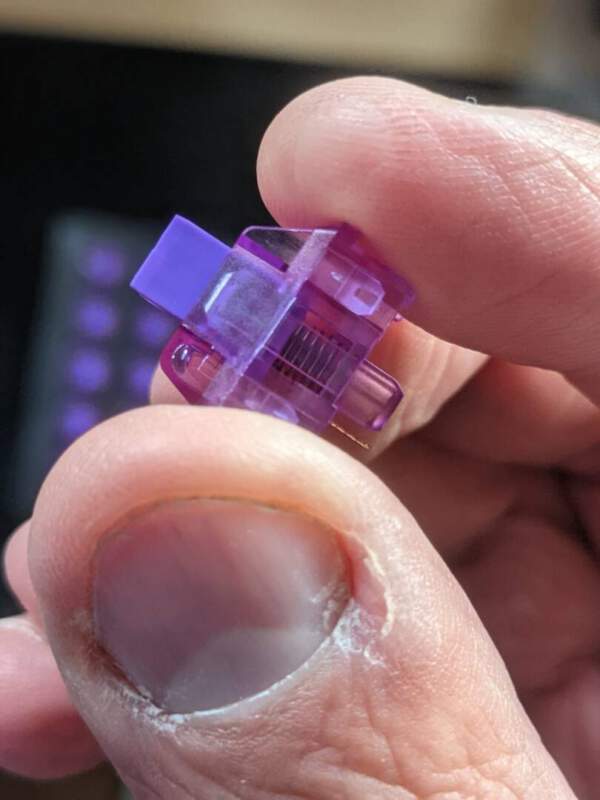Should you lube your mechanical keyboard switches? And how to
Intro
Dive into the world of mechanical keyboards and soon you will read about people lubing switches.
People will talk about things like smoothness, spring-ping, switch openers. You might start to feel overwhelmed or unsure. You may ask yourself: “Can’t I just use my mechanical keyboard the way it is, what lube do I need, what tools do I need?’
In this article I will try to explain a bit about lubing along with some advice about what to look for.
If you are going to lube your switches it is important to choose the right lube.
The purpose of lubing switches.
The main purpose of lubing switches is to make keypresses feel more smooth and consistent. When lubed up the stem will slide in and out the housing a lot easier. The Crunchy sounds from bottoming out can also be reduced significantly.
You can always buy pre-lubed switches. However, lubing switches is also an important part for enthousiasts to make their keyboard feel unique

What do you need for lubing your switches?
Types of lubricant
If you are going to lube your switches it is important to choose the right lube. If your switch is of the tactile kind you will want a thinner lube. On the other hand when lubing a linear switch you should go for a bit thicker substance. For best results lubing the springs should be done with an oil-like substance.
Tactile switches
My go to lubricant for tactile switches is Trybosis 3203. It gets the switch smoother without reducing the tactile feeling. That is, if you lube it right, more on that later.
Thanks to its low viscosity it is quite easy to apply with a brush.
Linear switches
For linear switches the most used lube is Krytox GPL205 grade 0. This lube has more viscosity and is more buttery-like. An alternative to this could be Trybosis 3204. Linear switches are a bit easier to lube in that you don’t have to worry about not getting the stuff on the stem legs.
Clicky switches
Personally I’d leave these alone. But if you want to lube these do the same as with the tactiles.
Springs
For the springs I recommend Krytox 105. Since The springs need to be as flexible as possible a thin oil is preferred here over a thicker lube.
What you need
Lubricant
First off you will need your choice of lubricant. For tactile switches Trybosis 3203. For linear Krytox GPL205 or Krytox 3204 and Krytox 105 for springs.

Brushes
I recommend at least two small brushes. Grade 0 or 00 for example.
Switch opener for mechanical keyboard switches
A switch opener lets you open up the switches easy, fast and safe. There are several options here for example one from Homepage Homepage” target=”_blank” rel=”noreferrer noopener nofollow sponsored”>Ali-express or Epomaker.
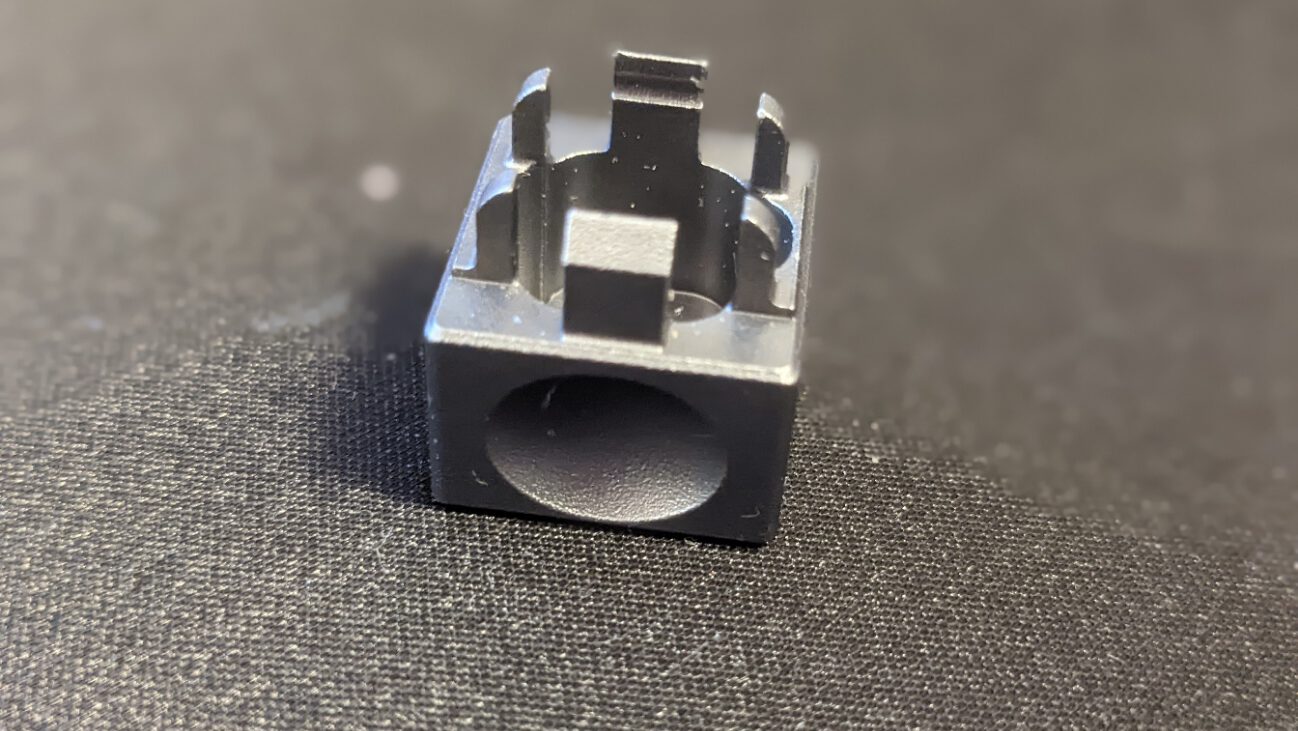
Switch puller
For taking out your switches you will need a switch puller. I recommend something like this. Its a lot less prone to making scratches then some other alternatives and gets your switches out easy. An alternative is this 2-in-1 from Epomaker.

Jewelry crown
This is a handy tool to pick up your stem without getting the grease all over your fingers.

Tip: here you can find a complete package!
Shout out to Alex from Phoberos, Real cool guy who sells genuine lube on Etsy. He delivered fantastic service when my lube got lost in transit.
Optional
A Lubing station is an optional accessory which can come in handy while lubing a lot of switches at a time and you want to put the parts away safely.
Lubing the switches
Opening up your mechanical keyboard switches
Open up the switches by putting the switch in the opener and gently press down until the top housing gets off. After gently removing the top take out the stem and spring.

Housing
When lubing the housing a tend to do this only with the bottom of the housing. First paint on of the sides, then the other and then gently go around the outside of the center hole. All this with a very thin layer, you should not see any white residue.
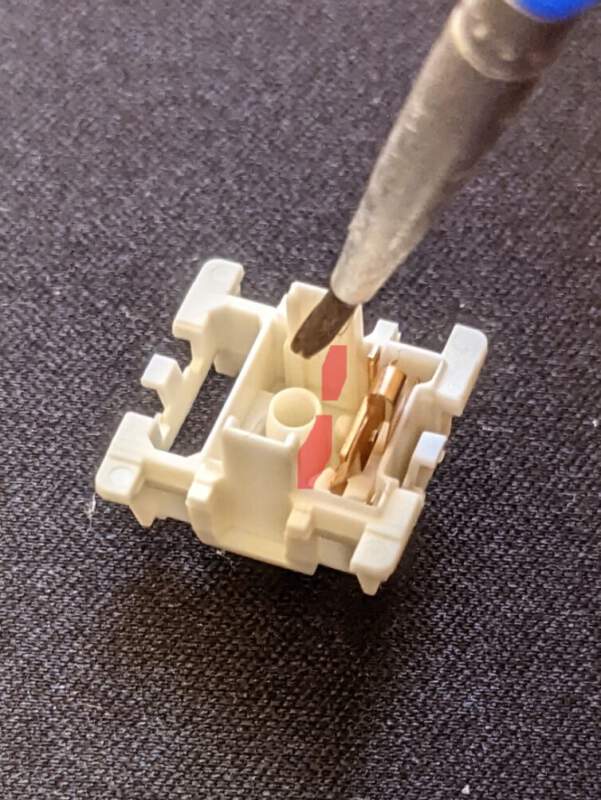
Stem
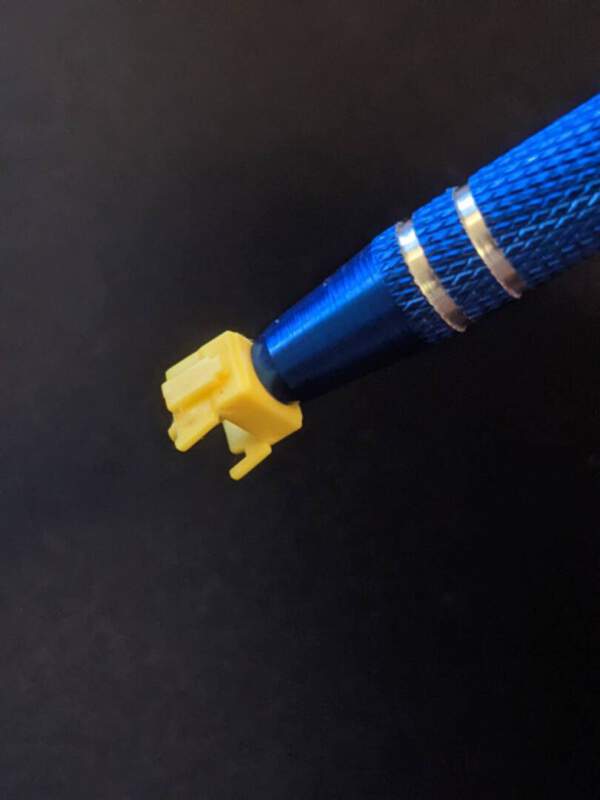


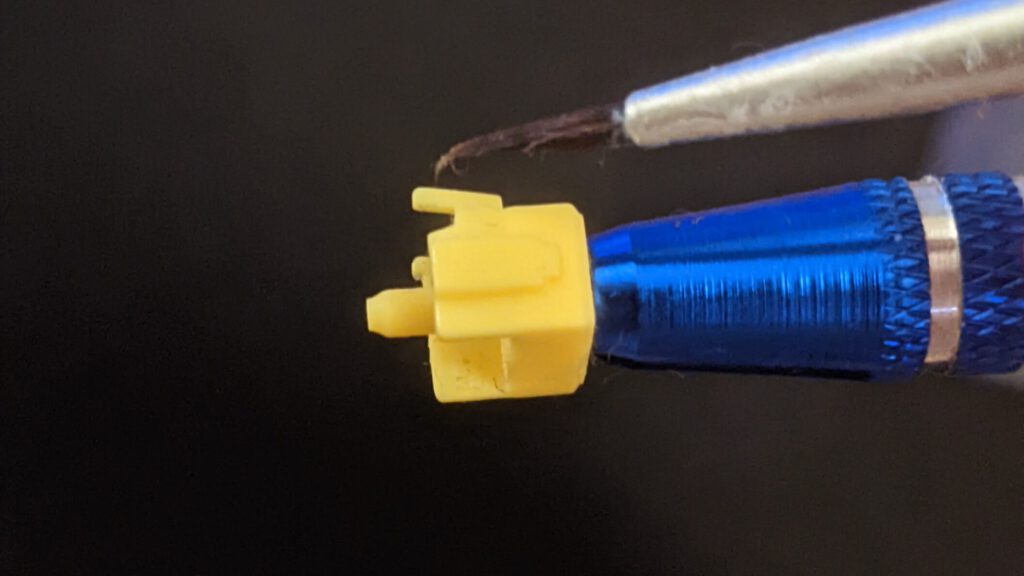
Spring
The springs can be lubed with a brush but to avoid this tedious task many people tend to “bag-lube” the springs. Simply put about a pea-size of Krytox 105 in the bag and “paint” the inside of the bag. After this put the springs in, ad a bit of air by blowing in it and shake that thing!

Done
And that’s it! you can put your switches bag together and enjoy the smoothness!

Disclaimer
Opinions are my own. This article may contain referral links. By using these links you support this website and allow us to get products in for review and testing.